- Home
- :
- All Communities
- :
- Products
- :
- ArcGIS Pro
- :
- ArcGIS Pro Questions
- :
- Re: ArcGIS cannot be set to work offline
- Subscribe to RSS Feed
- Mark Topic as New
- Mark Topic as Read
- Float this Topic for Current User
- Bookmark
- Subscribe
- Mute
- Printer Friendly Page
ArcGIS cannot be set to work offline
- Mark as New
- Bookmark
- Subscribe
- Mute
- Subscribe to RSS Feed
- Permalink
Hi Folks
I have a non-commercial ArcGIS account, and named user license for ArcGIS Pro. I have been able to work offline in the past, but recently I have not been able to take it offline. I get this warning:
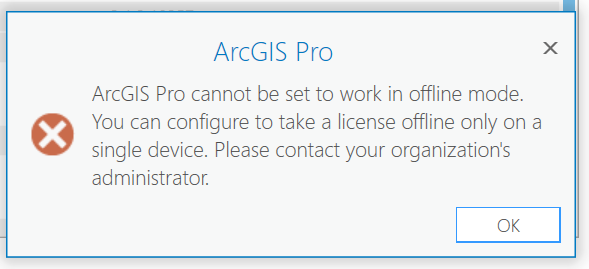
Right before it comes up, the line under the request box in ArcGIS pro actually says I am authorized
I have tried everything I can think of, but no luck, and no luck finding any info. I am the admin, yet I cannot find a way to reset from the Online management of license page...
I have never authorized on another computer. The only thing I can think of, is I authorized a different license of Pro (from another AGOL organization that I need to lift some layers to), but then sign out of that one, and back into my non-comm account. Could that have caused the issue with this license?
Any Help would be appreciated!
Howard
- Mark as New
- Bookmark
- Subscribe
- Mute
- Subscribe to RSS Feed
- Permalink
Did you read the help topic on how to check out, then check back in your license?
http://pro.arcgis.com/en/pro-app/get-started/start-arcgis-pro-with-a-named-user-license.htm
- Mark as New
- Bookmark
- Subscribe
- Mute
- Subscribe to RSS Feed
- Permalink
Yes - It shows the license as signed in ( and available for signing out). I assume it is signed in (Is there any other way to check?)
I have signed in and out of my organization a few time to try and reset this, but to no avail.
Howard
- Mark as New
- Bookmark
- Subscribe
- Mute
- Subscribe to RSS Feed
- Permalink
You indicate that you signed into 2 accounts
Also, you need to sign in and out on the same machine... I got caught in that issue once
If none of the above has helped... contact tech support is your only other option
- Mark as New
- Bookmark
- Subscribe
- Mute
- Subscribe to RSS Feed
- Permalink
Howard,
This is a known bug that popped up recently. We are working on a fix to address this on the server-side which will likely be completed late next week. In the meantime, please contact Technical Support if you cannot wait and need the licenses offline before then. Here is the bug number and information if you need to reference it to Technical Support:
BUG-000113766 - Cannot take Pro licenses offline in situations where license expiration date is not correctly synced with org expiration date.
- Mark as New
- Bookmark
- Subscribe
- Mute
- Subscribe to RSS Feed
- Permalink
Amnoy
This did not solve this issue - I still cannot check out the Pro License
Howard
- Mark as New
- Bookmark
- Subscribe
- Mute
- Subscribe to RSS Feed
- Permalink
Howard,
If you have more than one account for your organization and both are behaving the same way, it is likely that the organization's expiration date is out of sync with the offline expiration date. In this case, the date need to be addressed on the AGOL organization. Please contact our Customer Service representative to have it corrected.