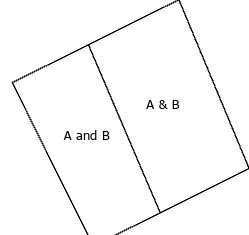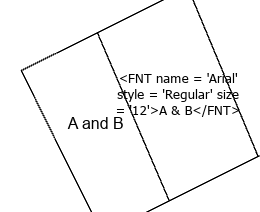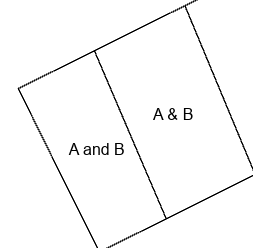- Home
- :
- All Communities
- :
- Products
- :
- ArcGIS Pro
- :
- ArcGIS Pro Questions
- :
- Arcade text formatting in labels does not work whe...
- Subscribe to RSS Feed
- Mark Topic as New
- Mark Topic as Read
- Float this Topic for Current User
- Bookmark
- Subscribe
- Mute
- Printer Friendly Page
Arcade text formatting in labels does not work when an ampersand is in the string
- Mark as New
- Bookmark
- Subscribe
- Mute
- Subscribe to RSS Feed
- Permalink
Hello,
I am using Arcade to format text for a label. I noticed that the labels do not format correctly when an ampersand is in the attribute that needs to be labeled. For example "Aldi Inc" labels correctly. while "Quist Moving & Storage" does not label correctly.
Label String:
"<FNT name = 'Arial' style = 'Regular' size = '12'>" + $feature.RES_NAME + "</FNT>"
Please let me know how I can label strings with an & in them.
Thank You!
Solved! Go to Solution.
Accepted Solutions
- Mark as New
- Bookmark
- Subscribe
- Mute
- Subscribe to RSS Feed
- Permalink
When I just use $feature.TextField, it works:
When I use the label style tags, ArcGIS probably switches to HTML, where ampersand is a special character, so the expression breaks in these features (your code):
"<FNT name = 'Arial' style = 'Regular' size = '12'>" + $feature.TextField + "</FNT>"
You have to escape the ampersand as an HTML entity:
"<FNT name = 'Arial' style = 'Regular' size = '12'>" + Replace($feature.TextField, "&", "&") + "</FNT>"
Have a great day!
Johannes
- Mark as New
- Bookmark
- Subscribe
- Mute
- Subscribe to RSS Feed
- Permalink
When I just use $feature.TextField, it works:
When I use the label style tags, ArcGIS probably switches to HTML, where ampersand is a special character, so the expression breaks in these features (your code):
"<FNT name = 'Arial' style = 'Regular' size = '12'>" + $feature.TextField + "</FNT>"
You have to escape the ampersand as an HTML entity:
"<FNT name = 'Arial' style = 'Regular' size = '12'>" + Replace($feature.TextField, "&", "&") + "</FNT>"
Have a great day!
Johannes
- Mark as New
- Bookmark
- Subscribe
- Mute
- Subscribe to RSS Feed
- Permalink
Thanks for this solution. This came up with taxlot data with owners where the "&" broke the formatting.
- Mark as New
- Bookmark
- Subscribe
- Mute
- Subscribe to RSS Feed
- Permalink
The problem is the formatting you have.
Is there a reason why you use coded formatting and not simply specify font and size in the label properties?
- Mark as New
- Bookmark
- Subscribe
- Mute
- Subscribe to RSS Feed
- Permalink
The HTML entity for "<" is "<"
"<CLR red='255'>" + $feature.Bla + TextFormatting.NewLine + Replace($feature.Bla, "<", "<") + "</CLR>"Have a great day!
Johannes
- Mark as New
- Bookmark
- Subscribe
- Mute
- Subscribe to RSS Feed
- Permalink
I just posted this Idea to do those replacements behind the scenes. Go lend your support to it to hopefully solve this problem in future ArcGIS Pro versions.
Have a great day!
Johannes
- Mark as New
- Bookmark
- Subscribe
- Mute
- Subscribe to RSS Feed
- Permalink
I'm guessing the answer is no but it'd be great if regular HTML and CSS worked with Arcade so labels could mix and match color and italics etc to text. Kind of like how you inline format text in text boxes in ArcMap and Pro. Also would be great if popups supported full HTML/CSS. (instead the measly 10 tags or so, and perhaps MOST importantly, how they don't support the <title> tooltip tag, I have been begging for for 15 years) Basically it'd be great if standard HTML was supported across the platform (Pro, Map Viewer, Popups, Smart Forms in Survey123/Field Maps, etc)