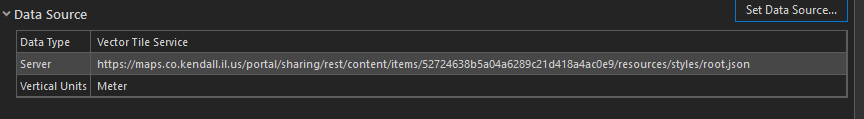- Home
- :
- All Communities
- :
- Products
- :
- ArcGIS Pro
- :
- ArcGIS Pro Questions
- :
- Alter Vector Basemaps and import into Arcpro, poss...
- Subscribe to RSS Feed
- Mark Topic as New
- Mark Topic as Read
- Float this Topic for Current User
- Bookmark
- Subscribe
- Mute
- Printer Friendly Page
Alter Vector Basemaps and import into Arcpro, possible?
- Mark as New
- Bookmark
- Subscribe
- Mute
- Subscribe to RSS Feed
- Permalink
Hello all!
I am pretty fresh using arcpro, and the general Esri products overall, so I have a question that I believe could be an easy to answer by a true pro of the software.
I have gone here and changed the style of vector base map. https://developers.arcgis.com/vector-tile-style-editor/ My question is how can I then import this altered style version of the basemap into arcpro? Like I said I am new so step by step or a video would be much appreciated!
If this importing of the altered style basemap can not be done my follow up, and related question is, is there away to edit the vector basemaps directly in arcpro?
Overall the type of editing I want to do is pretty easy stuff like change the size of labels, maybe fonts too, and change the color of certain things in the basemap so certain things stand out more or less.
Solved! Go to Solution.
Accepted Solutions
- Mark as New
- Bookmark
- Subscribe
- Mute
- Subscribe to RSS Feed
- Permalink
Not in Pro, at any rate. When you look at the properties of a vector tile service in Pro, you can see:
But attempting to change the data source only prompts you to select another Item from the portal. There's no way to tell the service to look at a local JSON file.
Kendall County GIS
- Mark as New
- Bookmark
- Subscribe
- Mute
- Subscribe to RSS Feed
- Permalink
Once you've saved the altered basemap, you should be able to search for it by name from the Catalog or the Add Data menu.
Alternatively, you can add the new style to a web map, save the map and share it with your basemaps group, then find the new style in your basemap selector in Pro.
Kendall County GIS
- Mark as New
- Bookmark
- Subscribe
- Mute
- Subscribe to RSS Feed
- Permalink
Hey there! Thank you so much for your answer! I gotta ask a follow up question, the company I work for seems to have a different level of access to all the ESRI products per user. For example with my login I can not save the basemap, i get a permissions error, but I can download the .json style file.
So with the above in mind I do have two follow up questions.
1. Do you happen to know the level of access needed to be able to save the map so I can request it from the person in charge of our ESRI products?
2. With this .json syle file is there anything I can do with it while I wait to see if they agree to give us the correct level of access?
- Mark as New
- Bookmark
- Subscribe
- Mute
- Subscribe to RSS Feed
- Permalink
You'll need the ability to own content items, maybe a Creator user type or some custom defined user.
You can use that style JSON in other web and desktop clients that work with vector tiles. QGIS, for example, can load a vector tile service, and supports loading a custom style to apply.
Kendall County GIS
- Mark as New
- Bookmark
- Subscribe
- Mute
- Subscribe to RSS Feed
- Permalink
Thank you so much again! For real!
So I am taking away that with that .json style file and being an arcpro user I can't use it to style the vector base maps, that is correct?
I believe the above is correct, and that stinks for me as an arcpro user...
- Mark as New
- Bookmark
- Subscribe
- Mute
- Subscribe to RSS Feed
- Permalink
Not in Pro, at any rate. When you look at the properties of a vector tile service in Pro, you can see:
But attempting to change the data source only prompts you to select another Item from the portal. There's no way to tell the service to look at a local JSON file.
Kendall County GIS
- Mark as New
- Bookmark
- Subscribe
- Mute
- Subscribe to RSS Feed
- Permalink
You are great! This is what I needed to know for sure!