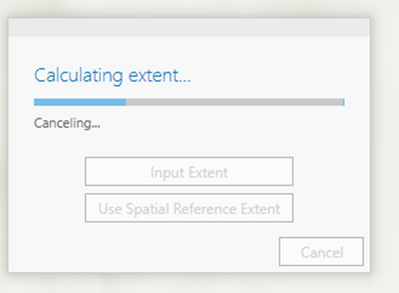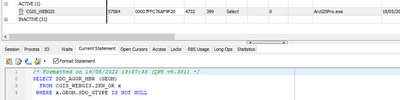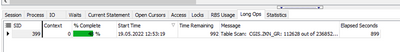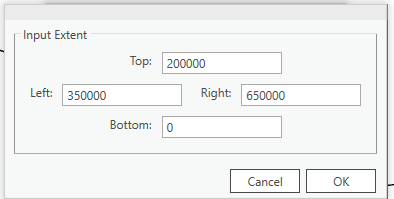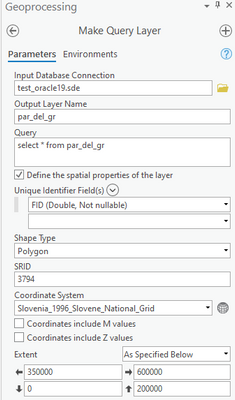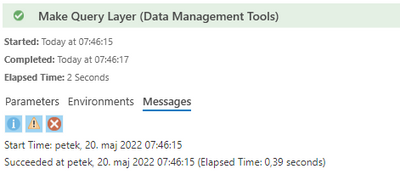- Home
- :
- All Communities
- :
- Products
- :
- ArcGIS Pro
- :
- ArcGIS Pro Questions
- :
- add layer to Map from Oracle 19C Spatial (SDO_GEO...
- Subscribe to RSS Feed
- Mark Topic as New
- Mark Topic as Read
- Float this Topic for Current User
- Bookmark
- Subscribe
- Mute
- Printer Friendly Page
add layer to Map from Oracle 19C Spatial (SDO_GEOMETRY) is very slow on big tables
- Mark as New
- Bookmark
- Subscribe
- Mute
- Subscribe to RSS Feed
- Permalink
When we add Layer from Oracle 19c (SDO_GEOM geometry), there is dialog for calculating extent.
If we chose first or second option, it takes over 30 minutes for application to respond.
If we check sessions on database there is following select with full table scan which can't be terminated. Sum of elapsed time and remaining time is over 1700 seconds.
SELECT SDO_AGGR_MBR (GEOM)
FROM CGIS_WEBGIS.ZKN_GR x
WHERE x.GEOM.SDO_GTYPE IS NOT NULL
If we manualy enter Extent for that layer, why application still run this sql statement ?
Table has over 5Mio polygon records.
We have Oracle 19C and Arcgis Pro 2.9.3.
- Mark as New
- Bookmark
- Subscribe
- Mute
- Subscribe to RSS Feed
- Permalink
There could be a huge variety of factors that could contribute. You may have to submit a ticket to ESRI.
What is your hardware?
RAM, Processor, HHD, SSD, cores etc.
Those are all things that will effect processing time.
Have you tried loading the data in question into a FileGeodatabase on a local drive and comparing the time and performance?
Are you in office directly connected via Ethernet to your system or using Wi-Fi
- Mark as New
- Bookmark
- Subscribe
- Mute
- Subscribe to RSS Feed
- Permalink
However, 5 million records is probably the largest contributing factor. To that point you may be bogged down by bandwidth, and processing power.
- Mark as New
- Bookmark
- Subscribe
- Mute
- Subscribe to RSS Feed
- Permalink
Is the table registered with the geodatabase or just a spatial table in Oracle?
If it is not registered it will do a full table scan to find the extent. This is expected. So the 1700 seconds is about 28 min.
- Mark as New
- Bookmark
- Subscribe
- Mute
- Subscribe to RSS Feed
- Permalink
Hi,
the table is just a spatial table in Oracle. I understand that full table scan (FTS) last so long, but it is not necessary to get max extent from database, if I enter this coordinates in input form
My opinion is that this input form is made for this type of situations to avoid long lasting FTS.
Performance (zoom,pan) after initial layer adding is ok.
Matjaž
- Mark as New
- Bookmark
- Subscribe
- Mute
- Subscribe to RSS Feed
- Permalink
This is possible workaround, where we can’t use Drag&Drop from Catalog pane.
If I add layer via Make Query Layer and provide all necessary data, process completes within 2 seconds.
Matjaž
- Mark as New
- Bookmark
- Subscribe
- Mute
- Subscribe to RSS Feed
- Permalink
Using the Make Query Layer tool, as you referenced above, may be the best option cause you provide the extent.
One item to know is that the query layer will only exist in the map document.