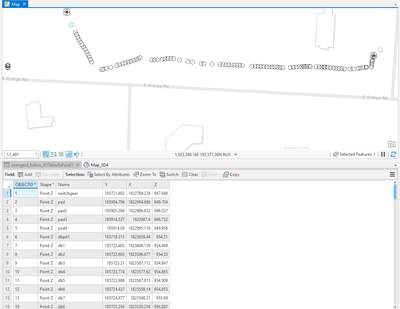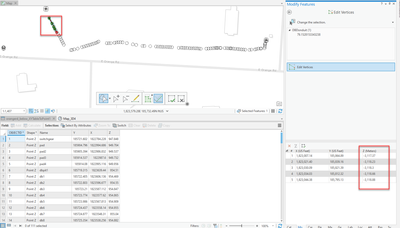- Home
- :
- All Communities
- :
- Products
- :
- ArcGIS Pro
- :
- ArcGIS Pro Questions
- :
- 3D ground survey data management
- Subscribe to RSS Feed
- Mark Topic as New
- Mark Topic as Read
- Float this Topic for Current User
- Bookmark
- Subscribe
- Mute
- Printer Friendly Page
3D ground survey data management
- Mark as New
- Bookmark
- Subscribe
- Mute
- Subscribe to RSS Feed
- Permalink
I collected with my Trimble Survey equipment (precisions around 0.03-0.05ft) using coordinate system NAD 1983 (2011), US State Plane Ohio North, US Feet, for X,Y with Geoid 12A to get orthometric elevations. I import those location points via CSV into ArcGIS Pro and display them just fine. However in a 3D Global Scene layer the points sit way above the surface. That’s the first issue.
Secondly, when I use the points import and snap to then including Z snap I get a line defined that has vertices where the Z values are considerable different than the original values. See below. Any thoughts on how to make this work to both fit the surface and also to get the line vertices to match the orthometric values that I measured?
This is a measurement of the locations of a directional boring route with depths below the surface. I would be doing this in AutoCAD Civil 3D but I can’t get the darn thing to install.
2D data looks great, fits the base map and imagery as reasonably expected.
3D vertically off by 2100’ or so
Vertices from snapping a created line from the points.