- Home
- :
- All Communities
- :
- Products
- :
- ArcGIS Pro
- :
- ArcGIS Pro Questions
- :
- 3D extruded features do not appear in web scene co...
- Subscribe to RSS Feed
- Mark Topic as New
- Mark Topic as Read
- Float this Topic for Current User
- Bookmark
- Subscribe
- Mute
- Printer Friendly Page
3D extruded features do not appear in web scene correctly
- Mark as New
- Bookmark
- Subscribe
- Mute
- Subscribe to RSS Feed
- Permalink
Using ArcGIS Pro 1.2 to publish a web scene with extruded state polygons. In ArcGIS Pro, they appear correctly and it passes the analysis. Here is how it appears in ArcGIS Pro:
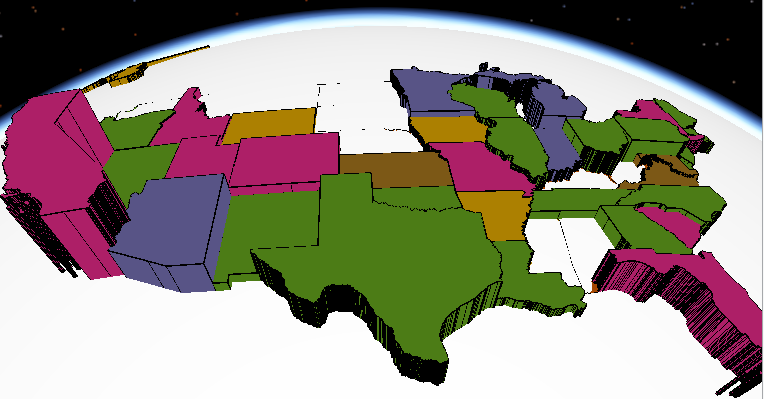
When I load the map in ArcGIS Online the extrusions do not appear to work:

The color symbology is correct but it is rendering them as if this were a 2D surface with y-axis vertices at the state boundaries.
Suggestions?
Solved! Go to Solution.
- Mark as New
- Bookmark
- Subscribe
- Mute
- Subscribe to RSS Feed
- Permalink
I replied to this same query on stackexchange.
Here's the answer: Publishing 3D scene from ArcGIS Pro 1.2 - Extruded Polygons are not working - Geographic Information...
SUM: Extruded features aren't supported in web scene publishing at the current release of Pro and ArcGIS Online (or to Portal whether on premises or in the cloud).
- Mark as New
- Bookmark
- Subscribe
- Mute
- Subscribe to RSS Feed
- Permalink
I had the same issue and a workaround of sorts is writing a web app using ArcGIS for Javascript API version 4 beta -- the API supports 3D mapping and supports extruding polygons based on the value of an attribute. The final version of the ArcGIS Javascript API v4 is supposedly due out sometime this month.
- « Previous
-
- 1
- 2
- Next »
- « Previous
-
- 1
- 2
- Next »