When updating a data source, update the fields and values shown in the definition query builder. For example, we just got a new urban area layer within the last year, and it will need to be updated in many maps this year. However, our old query won't work (there's even a warning upon switching the source):
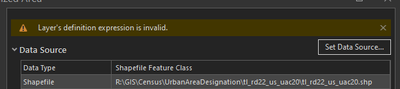
But when I go to the definition query tab to do what should be a quick update, I'm still greeted with the old fields list.
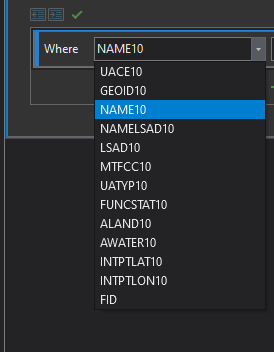
This persists even if I add a new definition query.
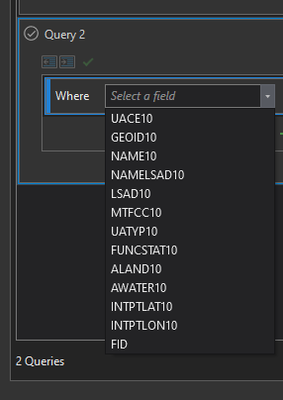
I have to click OK, reopen layer properties, and start all over again or edit in SQL.
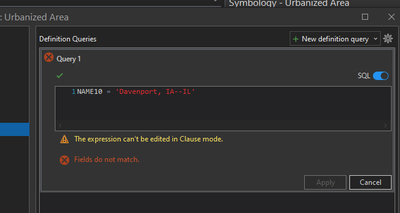
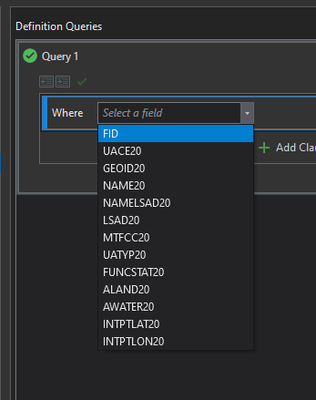
I would really like if it were less aggressive about pushing you into SQL-only mode and just let you update the field without all the hassle. In this case, it's only the field that is changed, and there are other areas of the application, such as geoprocessing, that display a error or warning rather than forcing you into, say, Python, when an invalid parameter is found.