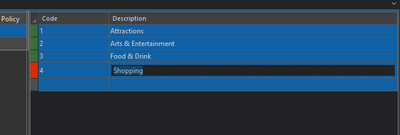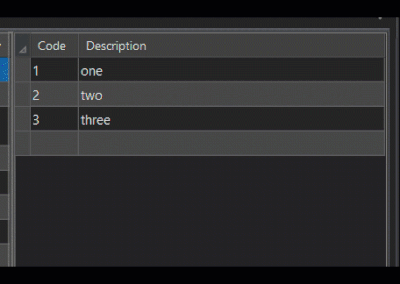- Home
- :
- All Communities
- :
- Products
- :
- ArcGIS Pro
- :
- ArcGIS Pro Ideas
- :
- When editing domain code/description, Ctrl+A shoul...
- Subscribe to RSS Feed
- Mark as New
- Mark as Read
- Bookmark
- Follow this Idea
- Printer Friendly Page
- Report Inappropriate Content
When editing domain code/description, Ctrl+A should select text only in active cell, not whole table
- Mark as New
- Bookmark
- Subscribe
- Mute
- Subscribe to RSS Feed
- Permalink
- Report Inappropriate Content
When editing the content of a cell (i.e. F2), Ctrl+A should select only that text, not the whole table. When it selects everything, it becomes unclear what you're manipulating, copying, deleting, etc.
- Mark as Read
- Mark as New
- Bookmark
- Permalink
- Report Inappropriate Content
This Esri Help states that Ctrl+A is "Select all records."
And this Windows Helps states that Ctrl-A is "Select all items in a document or window.", which sounds like the way you have described it working.
There are lots of keyboard shortcuts listed, perhaps one of the others will fit your needs ?
- Mark as Read
- Mark as New
- Bookmark
- Permalink
- Report Inappropriate Content
@ChrisUnderwood when you're actively editing text in Excel or even a table in ArcGIS, for example, Ctrl+A selects the text in that one cell, not that text and all the cells. Same goes when editing the comment I am writing right now -- Ctrl+A selects the text in the box I am typing in. If I click out, then yes, it selects the text of the page. I am specifically talking about when a text cursor is visible -- selecting all records is unexpected. In fact, in the domains view, by pressing a button like delete or ctrl+c after Ctrl+A inside a cell, it only acts on the text in the cell. The visual selection of everything else should not be happening; if anything, it's simply confusing.
- Mark as Read
- Mark as New
- Bookmark
- Permalink
- Report Inappropriate Content
Thanks for bringing this up @wayfaringrob. This does appear to be a bug in the domains view.
- When a cell is selected but not being edited, Cntrl+A should select all cells in the view.
- When a cell is being edited, Cntrl+A should select all text in the active cell. This is the behavior across the data design views.
As you noted, it seems the bug here is just what's highlighted and not what is actually selected.
Hitting Cntrl+A while editing a cell here highlights all of the cells, but only the text in the cell is actually selected. We can confirm this by hitting delete and seeing that only the text is deleted.
When a cell is selected but not activated for editing, all cells in the pane are selected with Cntrl+A , and hitting delete will delete all of the values in the domain. I've included a GIF of the two behaviors below so you can see what's going on.
I've logged it as a bug and will make the team aware. Thanks!
You must be a registered user to add a comment. If you've already registered, sign in. Otherwise, register and sign in.