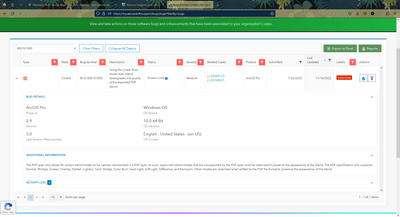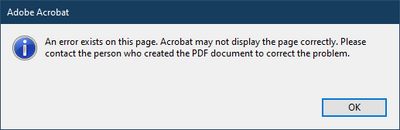- Home
- :
- All Communities
- :
- Products
- :
- ArcGIS Pro
- :
- ArcGIS Pro Ideas
- :
- Warn of unsupported blend mode on export
- Subscribe to RSS Feed
- Mark as New
- Mark as Read
- Bookmark
- Follow this Idea
- Printer Friendly Page
Warn of unsupported blend mode on export
- Mark as New
- Bookmark
- Subscribe
- Mute
- Subscribe to RSS Feed
- Permalink
Re: BUG-000151050, "Using the Linear Burn mode layer blend downgrades the quality of the exported PDF layout," which will not and cannot be addressed, it would be a huge improvement for everyone if there were a warning that you're exporting to a format that doesn't support a blend mode you're using, kind of like when publishing a web layer. Despite originating this bug, I just ran into the issue again and it had been so long that I was scratching my head. Thankfully the paper trail of tech support cases was there to help but it may cause others countless hours of frustration to run into the error in Acrobat (as I did the first time!)
I'm not sure if it would be possible to have this warning even sooner (e.g. when the blend mode is chosen) given the program (or user) might not know what format the map will be eventually exported to, but that would be even better -- at least in my office, vector PDF is by far the most common. Thanks.
(This is the error received:)
- « Previous
-
- 1
- 2
- 3
- Next »
More than a caution in the help?
@DanPatterson yes. That caution doesn't really account for the error (it only flattens when exporting to raster pdf correction: the error-throwing PDFs only do that in Acrobat; they open fine in other programs with the rasterization described by the help), and I don't think users are going to scrape every piece of documentation to learn of potential issues before export, especially when the software provides no tips as to what could be causing the issue.
Hi @wayfaringrob getting degraded appearance is different from getting an Adobe Acrobat error when opening the PDF. The repro case for the latter (error opening the PDF) should be shared with Esri Support as it might be a different concern.
That said, FYI we are actually discussing amongst the responsible teams ways to raise awareness of things that go wrong during draw OR in export/print - it's something we want to tackle in a future release for sure - so thanks for reinforcing that with your feedback!
@JeremyWright I went through support twice with that error previously and they logged a bug that is now closed with a status of known limit.
@JeremyWright to clarify: the PDF opens in programs besides Acrobat with what you describe -- a mix of rasterized and vector layers. Acrobat throws the error. This was the topic of my cases and the bug; it's the same concern.
@wayfaringrob I must apologize then, since we did not receive any notice of the error message you describe in the support issue that we evaluated in our queue - nor did the people involved in triaging that issue experience the error message you describe.
I went back and opened the repro ppkx provided and exported to PDF, it opens without the described error.
What version of Adobe Acrobat are you using that is throwing this error?
@JeremyWright Not sure what you're talking about, the error was the reason I opened the case. Very first thing I mentioned...
Support analyst confirmed reproducing the issue.
@wayfaringrob again, apologies - it appears the analyst logged TWO cases from your incident, and only one made it our way (to development).
I'll circle back with our customer experience lead to make sure this type of problem doesn't happen again and review what occurred (they have more visibility to the support side of things).
FWIW, I opened the pptx that was provided to me for the BUG you quoted, and exported it to PDF with default settings. I was able to open the PDF in Acrobat Pro and Acrobat Reader with no error message. I will double-check this with current release (3.1.1) as I was testing on a daily build.
@JeremyWright yeah, looks like there was also a third case related to the first, #03113603, where I notified tech support that I found the issue (blend modes), and they then tested on their end with the one of the projects I sent over. Perhaps they saved a 'fixed' version and sent you that? It's possible I sent a fixed version at some point, too, I don't remember. Does what you're exporting have a linear burn layer?
You must be a registered user to add a comment. If you've already registered, sign in. Otherwise, register and sign in.