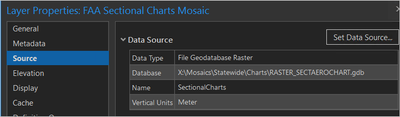- Home
- :
- All Communities
- :
- Products
- :
- ArcGIS Pro
- :
- ArcGIS Pro Ideas
- :
- View Mosaic Data Item Paths in ArcGIS Pro
- Subscribe to RSS Feed
- Mark as New
- Mark as Read
- Bookmark
- Follow this Idea
- Printer Friendly Page
- Mark as New
- Bookmark
- Subscribe
- Mute
- Subscribe to RSS Feed
- Permalink
An important part of managing mosaic datasets is to easily find the path to the source rasters and the overviews. This functionality is especially important when there is a need to move mosaic datasets and their overviews to a new storage location/path.
In ArcMap this is fairly easily done by navigating to the Footprint layer in the TOC, and selecting Open Attribute Table. In that table, in the Raster column, if I click on any of the items, I am presented with a drop-down arrow that when clicked on, brings up a window for that raster in which I can preview, view the description, view the properties, or by clicking on the Functions tab, I can see the RasterInfo Function which allows me to select the displayed raster, and then select properties. One of the properties includes the path to the location on disk for the raster.
In ArcPro, I can open the Attribute Table for the Footprints, but in the Raster column, there is no apparent option for me to select that raster and it's attributes, including RasterInfo Function, so I am not able to determine the path of the selected raster item.
There is a potential workaround of sorts that Esri Support Services provided:
- Add the complete mosaic dataset, with Boundary, Footprint and Image layers to ArcGIS Pro.
- Highlight the mosaic dataset top level in the table of contents.
- On the Mosaic Layer tab, select Data > Explore Raster Items.
- The Raster Item Explorer will open, and you can inspect a raster, or group of rasters properties, by selection, or by various other property options.
ArcPro needs to provide the capability of EASILY finding the path to source files and to overviews. At this time, when I am doing this work, I have to drop back to ArcMap.
This issue has been logged by Esri Support Services as BUG-000127486 in order to report this issue to Development, as a Usability bug.
- « Previous
-
- 1
- 2
- Next »
Hi, Thanks for asking about that, I hadn't until now. 🙂 That's an approach that IMO works better than the current ArcPro workaround, but is still slower than the functionality available in ArcMap (setting up the process and then waiting for it to run, then opening the .dbf). Plus, dumping out all the paths doesn't give me the interactive granularity that I need when I'm trying to debug a problem with a particular raster file. E.g., finding out why a raster file isn't properly displaying or is showing up in an incorrect location.
I agree with Bob that Pro should be equivalent to the way ArcMap currently works in viewing data paths in RMDs as a more straight forward workflow.
Thanks, Bob. Yup, I was just trying to provide an option that might not have been explored yet.
Cheers
In ArcMap when you do Identify you can open the raster too. It is nice and easy functionality.
Hi All
Pushing this post again.
Is there any news in Pro 3.0? I think I saw a video somewhere with nice form that shows all the necessary information but I could not find it in Pro.
Thanks
Currently trying to figure out why a very large mosaic is acting up and cannot locate the source of each of the tiles being used in the mosaic as this post demonstrates the lack of a streamlined method in Pro to figure this out.
IT recently removed ArcMap and now I'm realizing this very huge gap in my workflow needs. This is critical to figuring out mosaic issues related to source tiles and/or the possibility of incorrect source tiles.
Please add this functionality back! An output table is not acceptable.
👉I would also like to see the raster mosaic footprint table within catalog and be able to figure out (by right clicking and opening properties of the tile) the location of each tile within the mosaic footprint via catalog just like in ArcCatalog. There is no need to open a map, add data, open the table of the mosaic footprint in the map to see this information.
Not sure why Pro is missing this and why the users have to request it when it existed in previous versions of software. Yes, this is still important!
A possible easy solution may be to add it to the Explore Rater Items ((View/Selection/Explore Raster Items/Raster Item Explorer) to show the source of the tile in the Inspect tab as shown below.
Add the Source of each tile as a line item for the Raster Item Inspection similar to the mosaic source properties as shown below.
Thank you in advance for implementing this idea 😁
I agree, i have mosaic datasets with lots of rasters in them and it was so much easier when I could just click the MD in ArcCatalog and view what is in it. The explore raster tool isn't very helpful because I can only see one raster and a time as I click through
I too would love to see ESRI implement something like this in ArcGIS Pro. It seems intuitive that I should be able to double click on a mosaic dataset in Catalog View and see the constituent raster files, much as you can double click on a raster file and view individual band data.
Even if editing properties needed to be locked down in this view (would make sense probably), just being able to see all the rasters and quickly access their respective properties in one place feels like a basic functionality.
You must be a registered user to add a comment. If you've already registered, sign in. Otherwise, register and sign in.