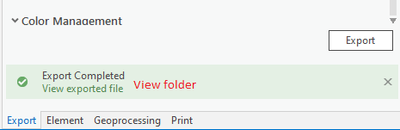- Home
- :
- All Communities
- :
- Products
- :
- ArcGIS Pro
- :
- ArcGIS Pro Ideas
- :
- View exported folder when exporting
- Subscribe to RSS Feed
- Mark as New
- Mark as Read
- Bookmark
- Follow this Idea
- Printer Friendly Page
- Mark as New
- Bookmark
- Subscribe
- Mute
- Subscribe to RSS Feed
- Permalink
Currently arcgis pro displays a link for an exported layout, it's a great feature allowing to quickly access and review the corresponding file in a viewer.
However it does not allow to access the corresponding folder wich is often needed when exporting a pdf then sending it by email, or on a network share.
I would suggest to include a link on the right of the View exported file to View folder.
A simple preview to demonstrate this idea:
When I use the Export Map wizard, I'd like an option to have either the exported document open automatically when finished or have a window's explorer open to the folder where the document was saved to.
Thanks.
Yes Please! this would be super useful
Absolutely needed!
Pretty simple. Currently (v 3.1.3) , when you export a layout, you have the option of opening up the file to look at it.
This is great, but frequently the first thing I want to do after exporting a layout is open up the folder it's in so I can do something like drag the exported file into Outlook to attach to an email or something.
Would it be possible to just add another line that's "View exported file in folder" or something like that?
This is implemented in ArcGIS Pro 3.4. Go to Your Ideas in ArcGIS Pro 3.4 to see other ideas implemented this release and check out the What's New help to learn about everything that is new and improved in ArcGIS Pro 3.4.
You must be a registered user to add a comment. If you've already registered, sign in. Otherwise, register and sign in.