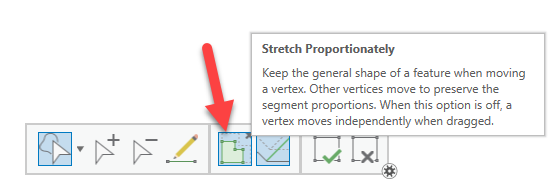- Home
- :
- All Communities
- :
- Products
- :
- ArcGIS Pro
- :
- ArcGIS Pro Ideas
- :
- Vertex Movement in ArcGIS Pro
- Subscribe to RSS Feed
- Mark as New
- Mark as Read
- Bookmark
- Follow this Idea
- Printer Friendly Page
- Report Inappropriate Content
- Mark as New
- Bookmark
- Subscribe
- Mute
- Subscribe to RSS Feed
- Permalink
- Report Inappropriate Content
Here is the problem I faced... While editing and moving vertices it appeared that randomly it would select multiple vertices and move them together. Again, it appeared to be very random.
In reality this is what was happening... As I was selecting vertices and moving them I noticed that if I was not absolutely accurate in selecting the vertex that it would not change the pointer symbol and I would move the entire line even though I was snapped to the vertex.
So, if you edit a polygon layer, very slowly move the cursor towards the vertex. What you notice is the cursor snaps to the vertex, but the icon on the pointer is still set to move a line. If you move the cursor a little closer you will notice it changes to a box with arrowheads off every side. Now you can move the vertex by itself.
My Idea.... This functionality is somewhat problematic and frustrating and slows down the editing process. If my cursor snaps to the vertex then I should also get the vertex edit tool to become active. This would make the editing experience more intuitive and logical.
Thoughts?
- Mark as Read
- Mark as New
- Bookmark
- Permalink
- Report Inappropriate Content
Hi @NicholasBarger
When you noticed the problem, were you creating a new feature or were you using the Edit Vertices tool?
From this statement... "If you move the cursor a little closer you will notice it changes to a box with arrowheads off every side. Now you can move the vertex by itself."
...it sounds like you are creating a new feature, but I didn't want to assume because there is a difference in behavior.
The distance is controlled by the snapping tolerance, which can be lowered, and that may give you the desired behavior. The tolerance applies when moving vertices while creating features and while using the Edit Vertices tool.
If you were creating a new feature, you have to hover over the vertex for a moment in order to get the move handle. This behavior ensures that you can move vertices while sketching and allows you to snap a new vertex to an existing vertex in the same sketch (more discussion about this in this thread).
If you are using the Edit Vertices tool, you can move vertices or segments that you hover over immediately.
The other thing I want to clarify, was Stretch Proportionately turned on?
This setting will affect whether segments stretch along with the vertex (on), or just the vertex itself (off). More info on that setting here: https://pro.arcgis.com/en/pro-app/help/editing/modify-feature-vertices.htm#ESRI_SECTION1_70031A999B8...
Thanks in advance for any clarification,
Scott
- Mark as Read
- Mark as New
- Bookmark
- Permalink
- Report Inappropriate Content
Thanks for the response. I posted this 7 years ago when ArcGIS Pro was first coming out. I think this was actually a bug in the early releases of the software. I should have posted something confirming it was resolved, but I forgot I even posted this.
Thank again!
Nick
- Mark as Read
- Mark as New
- Bookmark
- Permalink
- Report Inappropriate Content
@NicholasBarger Glad it's resolved for you. 🙂
- Mark as Read
- Mark as New
- Bookmark
- Permalink
- Report Inappropriate Content
Closing this out. Original submitter considers the behavior described as an older software bug that is now fixed.
You must be a registered user to add a comment. If you've already registered, sign in. Otherwise, register and sign in.