ArcGIS Pro 3.2.1
I have an Excel .XLSX spreadsheet that I want to use in ArcGIS Pro:
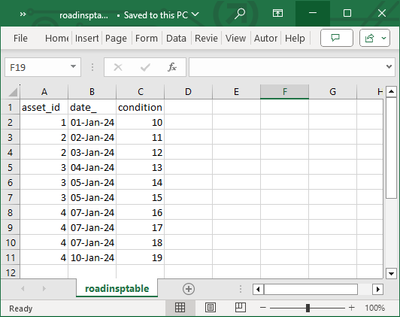
When I navigate to the spreadsheet in Catalog and open the Fields view, I see that ArcGIS Pro has guessed at the datatypes.
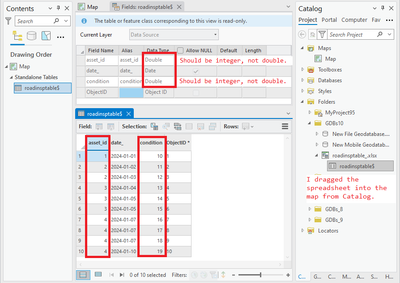
Those datatypes aren't quite right. The integer fields have been interpreted as doubles.
Ideally, I would like ArcGIS Pro to loop through all the values in a number column, and if they're all integers, then treat the field as a LONG INTEGER column. I'd be willing to wait for ArcGIS Pro to do that processing if it meant the datatypes would be correct.
For example, if I import the spreadsheet into a geodatabase, it would be great to have the right datatypes by default.