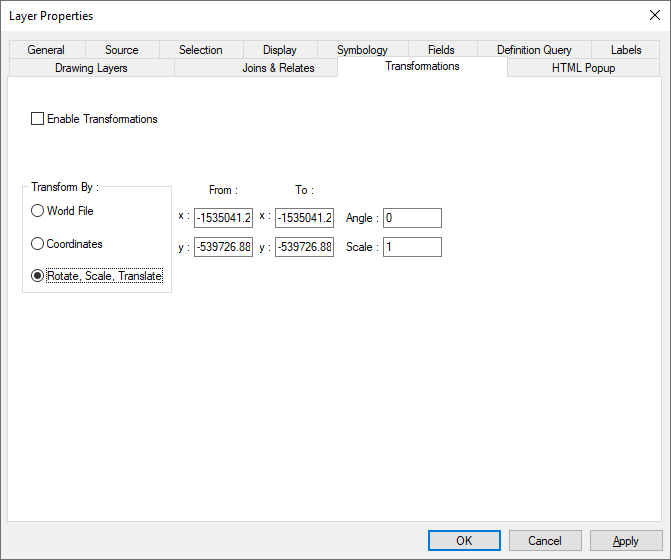- Home
- :
- All Communities
- :
- Products
- :
- ArcGIS Pro
- :
- ArcGIS Pro Ideas
- :
- Transformation Tab in ArcGIS Pro
- Subscribe to RSS Feed
- Mark as New
- Mark as Read
- Bookmark
- Follow this Idea
- Printer Friendly Page
- Mark as New
- Bookmark
- Subscribe
- Mute
- Subscribe to RSS Feed
- Permalink
Transformation Tab in ArcGIS Pro
Desktop has a Transformations Tab to key in the transformation data in a cad file and bring it to the right location. I use this all the time and find it quite accurate and useful. I would like to see this feature added to ArcGIS Pro as well.
I am often given the CAD transformation settings and use this all the time. Two Point does not work in most cases because I do not have real world points to register to only the CAD file in an undeveloped area typically.
Add CAD file to Desktop. Right-Click -> Properties. Transformations Tab, enter CAD Transformation information on the tab, check "Enable Transformations" and OK
- « Previous
-
- 1
- 2
- Next »
@StevenLowman when you open up the Manage CAD data context menu in the ribbon, are there no tools there to do what you're asking.?
Brooks
I would have to say NO, I can not find such a tool and ESRI Support says there is no such tool. The reference the old 2 point registration as a solution. Which is not bad if you have two known points in both the CAD file and the Real world but often I do not have known points in the real world, but I do have the CAD file transformation information in those cases. Scale, Rotation, Shift.
Thank you for submitting this request. The development team is aware of it and will be looking at it for a future release. For now, try this add-in: https://www.arcgis.com/home/item.html?id=86a6c58aac9441ffa1d067d1c43d5b03#overview
1. Select the CAD layer in the table of contents.
2. The contextual ribbon for the CAD layer becomes available to access the add-in button for Grid Scale from the Alignment group.
3. Click the button and enter the grid scale value.
4. Click the OK button to transform the CAD layer based on the entered scale.
With CAD layer selected and "CAD Layer" active where is "Grid Scale" and "Alignment Group"?
[cid:image001.png@01D7AA31.0E192F90]
An add-in called Transform CAD Layer was published last week. It provides the same input parameters as used in the ArcMap Transformations tab.
It will work on ArcGIS Pro 2.6 and higher. It is available here: https://arcg.is/1vnymX
Please see this blog post for more information:
Tool has been published
This works great!
Thanks to Tim Hudson Esri Contributor; for getting this tool on line
Received this email for those migrating to ArcGIS Pro 3.x
Hi Steve,
Just a quick note, that when you move to ArcGIS Pro 3.0 (if you haven’t already) the version of the add-in that you got from the link below will not be compatible. The functionality is unfortunately not yet in the core software with 3.0 either.
However, there is a new version of the add-in that will be compatible with ArcGIS Pro 3.0 and higher, that you can get from this location:
https://www.arcgis.com/home/item.html?id=6780e4c95d5e4fcb920a5aaafe052457
-Tim
Tim Hodson | Product Engineer
Esri | 111 Market Street NW, Suite 250 | Olympia, WA 98501-1073 | USA
THE SCIENCE OF WHERE™
Hello All,
In ArcGIS Pro 3.1 this add-in was not refreshing the CAD layer properly after the tool was run. The workaround was to shut down and restart Pro to see the layer properly placed. For ArcGIS Pro 3.2 and higher a new version of the add-in is available that properly refreshes the layer.
If you are using ArcGIS Pro 3.2 or higher, it's recommended that you download the latest version of this add-in from here.
In general, add-ins are designed to be forward compatible, however in some instances changes in the underlying .Net SDK require that a newer version be compiled to get improved functionality, as is the case here.
If you have the prior version installed, first remove it, and then replace it with this version.
-Tim
In addition to the functionality offered by the plug-in, we're also considering adding built-in functionality to ArcGIS Pro in the future.
Michael, It was built into Desktop since one of the patches in 8.x and something I use a lot. Would be nice if ArcGIS Pro had it built in as a standard function, especially since desktop has reached maturity and is being phased out. IT locks things down so tight it is sometimes hard to get add-ins into the system.
You must be a registered user to add a comment. If you've already registered, sign in. Otherwise, register and sign in.