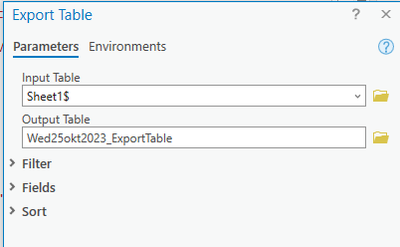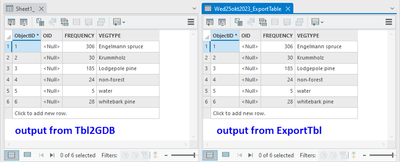- Home
- :
- All Communities
- :
- Products
- :
- ArcGIS Pro
- :
- ArcGIS Pro Ideas
- :
- Table to geodatabase tool - specify output feature...
- Subscribe to RSS Feed
- Mark as New
- Mark as Read
- Bookmark
- Follow this Idea
- Printer Friendly Page
Table to geodatabase tool - specify output feature class name
- Mark as New
- Bookmark
- Subscribe
- Mute
- Subscribe to RSS Feed
- Permalink
When running the table to geodatabase tool, allow the user to specify output feature class name like the vast majority of GP tools. Right now it just accepts the name of your Excel sheet (e.g. Sheet1_) with no opportunity to change. To do that, you have to pop over to your catalog and rename it after the fact - something I like to avoid, since this is not recorded in GP history. For that, I guess you could use the rename tool, but why the hassle...
Hello @wayfaringrob, you can accomplish that by using the Export Table tool, for sure available in ArcGIS Pro 3.0.
Here the output from Tbl2GDB and ExportTbl side-by-side giving you the same contents with the table name you want
@BBicking1why does the table to gdb tool even exist then? if it's going to coexist with export table, shouldn't there at least be feature parity?
Hello @wayfaringrob,
it's in the name of the tools:
Tbl2GDB converts one or more tables to a GDB.
ExportTbl exports tables of different formats in different workspaces to tables of different formats in different workspaces, incl. to a GDB, as is documented in the tool's doc.
Let us know if you have more questions.
@BBicking1 right, this doesn't really answer my question though. As you've pointed out, export table does what table to geodatabase does and then some. Why does table to geodatabase exist if its functionality is included (and even improved) within export table? Redundancy can be appropriate in some circumstances, but this is confounding
Table To Geodatabase offers a simplified tool for converting multiple input tables of various formats into one geodatabase. Export Table can be used if you wish to control the output table name or other settings applied during the conversion/export.
Both tools can exist and be useful, find and choose the tool that suits your workflow.
@DrewFlater @BBicking1 what is the advantage of using table to geodatabase, other than hiding functionality that one might be looking for when stumbling upon the tool? If I have a table and I'm looking to convert to .gdb, this would easily be the first tool I select (in fact, it was). If it didn't exist, I might keep looking - but it has the most intuitive name for what I'm looking for, so I feel like I'm going to end up here again down the road. I'm still not understanding the justification for table to geodatabase, but if they must coexist, why not have a banner, like in clip and other tools that offer an updated (pairwise) version?
You must be a registered user to add a comment. If you've already registered, sign in. Otherwise, register and sign in.