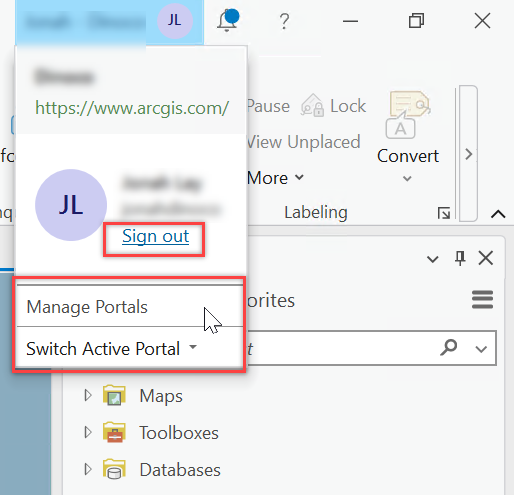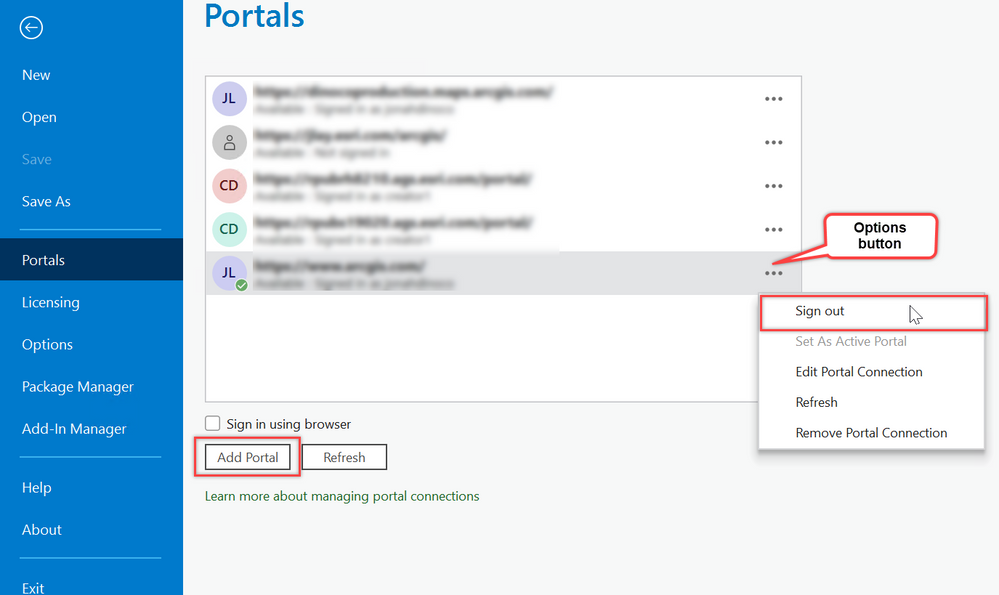- Home
- :
- All Communities
- :
- Products
- :
- ArcGIS Pro
- :
- ArcGIS Pro Ideas
- :
- Switch User Option
- Subscribe to RSS Feed
- Mark as New
- Mark as Read
- Bookmark
- Follow this Idea
- Printer Friendly Page
- Mark as New
- Bookmark
- Subscribe
- Mute
- Subscribe to RSS Feed
- Permalink
It would be super helpful if there was a switch user option on the Portal sign-in. As an admin, we often work with several accounts and it would be nice to just be able to switch users instead of completely signing in or out.
- « Previous
-
- 1
- 2
- 3
- Next »
Thank you all for sharing more details about this request. We will continue to evaluate this.
I'm changing the status to Open to allow others to add their votes. Please continue to share any additional feedback you may have. Thank you!
@MatthewLawson1 You don't need to delete a portal connection to authenticate a different user; you can sign out of one account and sign in to another.
There was a recent request to add an option to switch users. Can you confirm that this is the same functionality you would like to see implemented? If so, this idea can be merged. Here is the idea: https://community.esri.com/t5/arcgis-pro-ideas/switch-user-option/idi-p/1209863
@MatthewLawson1 Just to add, you can sign out of your active portal, manage your portal connections, or switch your active portal. Your active is the portal you share/publish to or access content from.
Under Portals, you can add multiple ArcGIS Online and ArcGIS Enterprise portal connections in Pro. The green check mark is next to the active portal.
Is there anything we could improve in the UI? We want to ensure that all users know that they can add and manage multiple portal connections in Pro.
1000 times this. We have an authoritative built-in account for our Portal, by and large everyone else uses their Active Directory with SAML to access things. As the administrator some of my services need to be launched from my user for testing or temporary projects; other times, it is easier to log in as the built-in to publish the services directly.
Right now I'm signing in and out of my SAML to the built-in (which I have to open a password manager to copy/paste the extra long credential) and it would be a lot easier if we had a switch button to do the thing. As we expand the use of our portal I'd like to make additional built-ins to handle some of the ho-hum tasks like creating editing applications and other publishing stuff. We over-use the admin accounts currently.
Hi everyone,
Just so that you are aware, there are portions of this idea that cannot be supported. Instead, there are also workarounds that might be helpful to know.
- In the case of SAML/IWA, it is not possible to store credentials for multiple users. We won't be able to support switching between different users in a single Pro session. The design of IWA as an authentication protocol doesn't allow this. (You'll notice that you can't switch between different IWA users in a single web browser session.) However, you can run the ArcPro application as a different Windows user. Pro will be licensed according to the user's licensing method.
- @rsun_TQB mentioned removing locks in EGDBs. If you are a database administrator, you can remove locks. See Manage geodatabase locks for more info.
Best,
Jonah
@JonahLay, is switching from a SAML to a static/built-in account still on the figurative table; also built-in to built-in?
My organization has these use-cases:
- AGO has multiple built-ins; static account per-user and a static data curator; ideally a user could swap between their personal login and the data curator accounts as needed within Pro.
- Portal currently has one built-in; a data curator used in conjunction with our SAML; this will probably expand to department-specific curator logins for Grouping purposes
@feralcatcolonist_old Web browsers don't seem to support switching between a SAML and built-in account, so it probably wouldn't work in Pro either. Switching between a built-in account to another built-in account could potentially be supported.
@JonahLay I get that there are technical issues surrounding profiles, especially when talking about AD, SAML, etc., but there has to be a better or more efficient way to allow managers/users (as in we are both), like me, to be able to work on projects AND administer using separate accounts. We simply cannot tie every administrative function and task to our user accounts nor can we or should we work as an administrator all the time; it simply isn't feasible or sustainable. Yes, we can log into ArcGIS Pro under different usernames, AD accounts, etc., but we have to sign out of one account to sign into another account, and when we do that, every open session we have on the same machine signs us out simultaneously. Could you find a way around that? For instance, allow for two, separate, installs on the same machine, each tied to a different user? like when my browser allows me multiple profiles on the same machine which can be open simultaneously, which allows me to perform administrative functions on our Portal, all while never signing out of my user profile. I know, it's not the same, but that is the functionality I am looking for. Signing in and out of ArcGIS Pro is not an efficient use of my time, and it leaves room for errors like forgetting to sign out as an administrator and working under the wrong profile. The only work-a-round I have found is to remote into another machine as the admin and perform all admin work on that machine, but that requires a separate machine, which is a cost and a resource that not every organization can justify.
I'm probably off here, but I just feel like this issue is similar to Office 365 desktop, where you can sign into any Office application under as many users accounts as you like (organizational and/or private), your credentials are saved in the Credential Manager keychain, and then simply just click the "Switch Accounts" button to work under a different profile. Isn't something like this possible for ArcGIS Pro?
I second what @RandyCasey and @MarlenaIsley said.
In our organization, I have both my individual account where I'm a portal admin, and then a group account which owns /should own most of the authoritative content so that it's all in one place and can be managed and updated as need without someone having to go find the item, change the ownership, then update it.
Plus, we as leads and admins need to test workflows with various Portal Roles and permissions to make sure users can do their work without hitting a permissions snag.
If what we're asking for won't work (switching users), what CAN be done to alleviate these issues?
You must be a registered user to add a comment. If you've already registered, sign in. Otherwise, register and sign in.