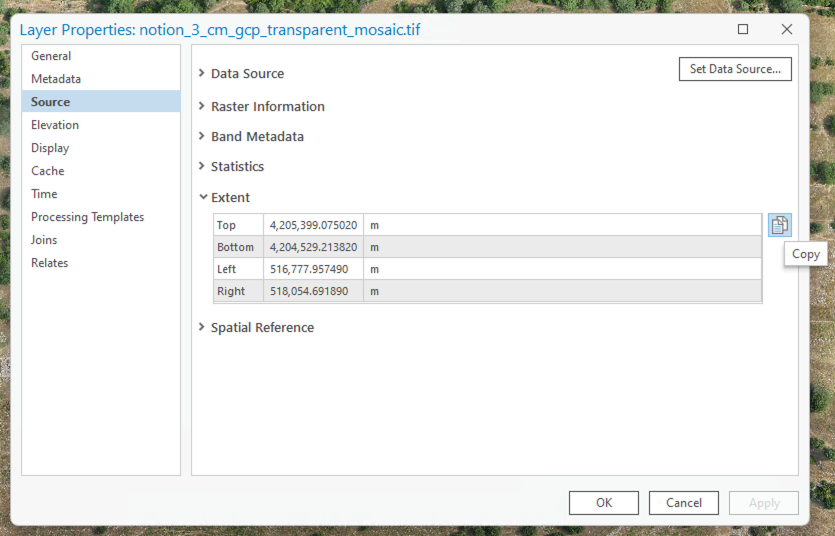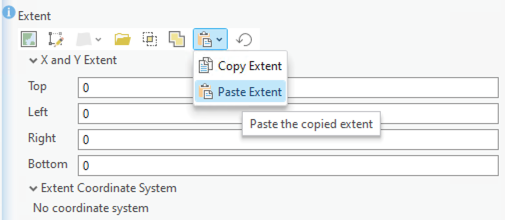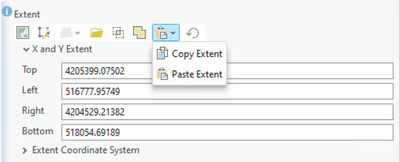- Home
- :
- All Communities
- :
- Products
- :
- ArcGIS Pro
- :
- ArcGIS Pro Ideas
- :
- Support Copy/Paste Extent between Properties and G...
- Subscribe to RSS Feed
- Mark as New
- Mark as Read
- Bookmark
- Follow this Idea
- Printer Friendly Page
Support Copy/Paste Extent between Properties and Geoprocessing Extent
- Mark as New
- Bookmark
- Subscribe
- Mute
- Subscribe to RSS Feed
- Permalink
Please make cut-and-paste of extent compatible across Pro.
For example, I have a raster in a map, and I want to use the raster's extent with a geoprocessing tool, like Create Map Tile Package. I would like to be able to copy the Extent from the layer's properties, and paste it into the geoprocessing tool's Extent parameters.
The Properties dialog for layers includes a Copy for the Extent:
What ends up on the clipboard is:
Top 4,205,399.075020 m
Bottom 4,204,529.213820 m
Left 516,777.957490 m
Right 518,054.691890 m
Unfortunately, this does not appear to be the format expected when using Paste Extent in a geoprocessing tool. Attempting to paste the above sets all the values to 0:
When I manually enter the correct values, and then Copy Extent:
The results on the clipboard use a different format:
516777.95749 518054.69189 4204529.21382 4205399.07502 PROJCS["WGS_1984_UTM_Zone_35N",GEOGCS["GCS_WGS_1984",DATUM["D_WGS_1984",SPHEROID["WGS_1984",6378137.0,298.257223563]],PRIMEM["Greenwich",0.0],UNIT["Degree",0.0174532925199433]],PROJECTION["Transverse_Mercator"],PARAMETER["False_Easting",500000.0],PARAMETER["False_Northing",0.0],PARAMETER["Central_Meridian",27.0],PARAMETER["Scale_Factor",0.9996],PARAMETER["Latitude_Of_Origin",0.0],UNIT["Meter",1.0]]
I would like it to be possible cut-and-paste Extent to/from anywhere in the ArcGIS Pro interface.
There is a reason this does not work. The valid format for copied and pasted extents in the Geoprocessing Extent control is the same as the arcpy.extent object. This is so you can easily copy and paste between python scripts and the geoprocessing ui.
If you would like to get the extent from a raster layer, you can use the "Extent of a Layer" option available on the control. But if you only have raster layers in your project, you might encounter BUG-000168943
https://support.esri.com/en-us/bug/the-extent-of-a-layer-option-cannot-be-selected-for-the-bug-00016...
For now, you could workaround this by adding some vector data to your map.
The Register With Geodatabase command has an option that allows you to input an extent that is pasted from the clipboard (that's great). The layer properties dialog also has a copy function that copies allows you to copy the extent of an existing layer to the clipboard. The problem is that the extent that's copied from the properties dialog isn't the same format as what's expected by the paste command in the Register with geodatabase command (and won't accept the input). Either the extent copy command in the layers properties dialog should be modified so that it creates input that's acceptable to the paste command in the Register with geodatabase tool or the Register with geodatabase tool should be modified so that it can parse and accept the extent information that's copied from the layer properties dialog (which has additional descriptive information in it).
Here's what the Register with geodatabase command expects on the clipboard for a valid extent that can be copied into the command
-177.378880 71.356730 177.561900 71.356730
And here's what the layer properties dialog copies into the clipboard as the extent for some existing layer (i.e. one you want to use the extent values from)
Top 71.356730 deg
Bottom 17.682340 deg
Left -177.378880 deg
Right 177.561900 deg
You must be a registered user to add a comment. If you've already registered, sign in. Otherwise, register and sign in.