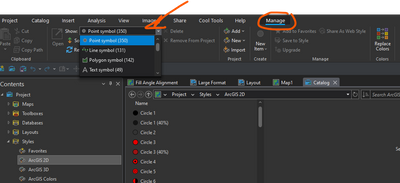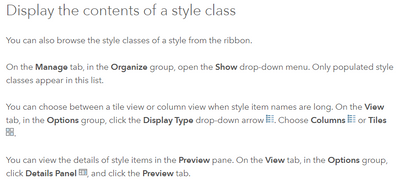- Home
- :
- All Communities
- :
- Products
- :
- ArcGIS Pro
- :
- ArcGIS Pro Ideas
- :
- Style manager user interface
- Subscribe to RSS Feed
- Mark as New
- Mark as Read
- Bookmark
- Follow this Idea
- Printer Friendly Page
- Mark as New
- Bookmark
- Subscribe
- Mute
- Subscribe to RSS Feed
- Permalink
I find the way to manage styles not very intuitive. When I right-click on a style, for example to delete a symbol from the style, and click on "Manage style", it opens the catalog. On the left, there are all styles, and on the right, I can access the style classes (though it took me a while to find it).
However, there is no easy way to switch between point, line and polygone symbols in the style - you have to go back completely and open the style again and then you can choose a different style class.
Altogether, I find the style manager pretty clunky and not very easy to work with.
Hi @IlkaIllers1 it sounds like the primary pain point here is this: "there is no easy way to switch between point, line and polygone symbols in the style - you have to go back completely and open the style again and then you can choose a different style class."
Under the Manage tab > Organize group you should see the switcher to change from point to line, etc.
This is documented here https://pro.arcgis.com/en/pro-app/latest/help/projects/manage-styles.htm
Does that help?
@KoryKramer It's helpful, but I think the point here is that the way styles are managed is really confusing.
@KoryKramer thank you, that does make it easier. I did not see the Manage tab pop up. Now I know where to look it is alright. Still think it is clunky and confusing especially when you don't know where to look though...
You must be a registered user to add a comment. If you've already registered, sign in. Otherwise, register and sign in.