- Home
- :
- All Communities
- :
- Products
- :
- ArcGIS Pro
- :
- ArcGIS Pro Ideas
- :
- Stop having ArcGIS Pro automatically sort attribut...
- Subscribe to RSS Feed
- Mark as New
- Mark as Read
- Bookmark
- Follow this Idea
- Printer Friendly Page
Stop having ArcGIS Pro automatically sort attribute domains when editing
- Mark as New
- Bookmark
- Subscribe
- Mute
- Subscribe to RSS Feed
- Permalink
When I edit coded value domains in ArcGIS Pro in the Domains View, it always automatically sorts the domains alphanumerically. Many times I want my domains to be in a specific order that is not numeric or alphabetical. I do not recall ArcMap/Catalog having this issue.
Is this a bug? If not, why was design implemented? Can this be an optional setting or an additional step within the editing domains view? Can the Domains View also be set up to easily change the order of coded value domains.
The good news is that if you use the Table To Domain tool, it retains the order that is in the table. However, if you try to add a new value, the domains will sort. Though there are other issues with this tool sometimes not working properly...it removes the old domains, but doesn't add the new ones. I have had this issue in ArcCatalog also.
At ArcGIS Pro 2.3, this appears to be implemented. I am at least not noticing it now when I reorder or change text coded value domains. Can anyone else confirm this?
How are you reordering coded values in Pro?
I do it the old fashion way of deleting them and then adding them in the order I prefer. Typically it is with short lists though. For longer lists I maintain a table and order it the way I need, then import using https://pro.arcgis.com/en/pro-app/tool-reference/data-management/table-to-domain.htm.
Probably a duplicate of https://community.esri.com/ideas/16525 which we marked as Implemented in Pro 2.5.
Kory,
These are not the same things. The one you linked is in reference to the rows/features in an attribute table re-sorting when an edit is made. This idea is in reference to the ordering of domain values. For example:
Hi Ally,
Thank you for bringing our attention back to this. When I saw that James had commented that he wasn't seeing the issue anymore, I incorrectly changed the status.
So I've taken some time to work with this and it appears that there are two separate things happening.
1. If I have created a domain in ArcMap and the order is Z, A, G, it is stored in that order and when editing in either the Attribute table or Attributes window (in ArcMap - sorry, I should explain that the comparisons to ArcMap are from the original idea description "I do not recall ArcMap/Catalog having this issue.")

Attribute table:

Attributes window:

If we inspect the order of the codes in the Domains view in ArcGIS Pro, we see that nothing has changed - they are still in the order Z, A, G:

However, when I add a feature class that uses this domain to a map in ArcGIS Pro, and edit in the attribute table, it appears that the table is sorting in alphabetical order:
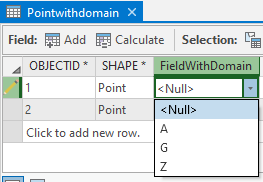
For you, this probably only serves as an observation.
2. As for the original idea, it looks like as soon as the domain is modified and saved in ArcGIS Pro, the order in which it is stored in the geodatabase is changed into alphabetical order. That gets at the original idea which is essentially asking to not do this, because "Many times I want my domains to be in a specific order that is not numeric or alphabetical" which is your case as well.
Sorry for the drawn out post. I wanted to let you know that I've looked at this and will make the corresponding Pro development teams aware of the issue. I've changed the idea's status back to Reviewed.
Thank you!
Implemented in ArcGIS Pro 2.8.
See Ideas in ArcGIS Pro 2.8 and (5:33) in the video.
You must be a registered user to add a comment. If you've already registered, sign in. Otherwise, register and sign in.