- Home
- :
- All Communities
- :
- Products
- :
- ArcGIS Pro
- :
- ArcGIS Pro Ideas
- :
- Set Preferences for Locate Tool
- Subscribe to RSS Feed
- Mark as New
- Mark as Read
- Bookmark
- Follow this Idea
- Printer Friendly Page
- Mark as New
- Bookmark
- Subscribe
- Mute
- Subscribe to RSS Feed
- Permalink
Currently, when you're using the "Layer Search" feature of the Locate tool, it defaults to "Match Exact." I typically want to use the "Match any part" option because I am more likely to remember a fragment of a feature's name than the exact punctuation, capitalization, etc., but I often forget to change the default setting before searching and I get no results returned on my first try.
It would be great if you could change the default options in the preferences, or if Pro could remember your previous selection in the same local temp file that determines the layout of all of your windows/panes.
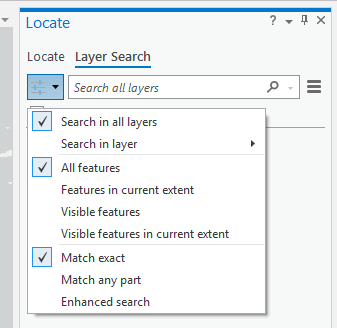
- « Previous
-
- 1
- 2
- Next »
I would take advantage of creating a "locate provider" on the Locate tab instead of using the Layer Search tab. It sticks with the project and you can specify the fields that the provider will search and whether it should contain the search text or match exactly.
I did a video about the locate tool that describes setting up a locate provider here - https://youtu.be/DGBtMEtp-Z0
There is an option to configure specific fields in specific layers that is stored in the project called 'Locate configured features or records'. Configuring records in a table was added to Pro 2.8. Is this option not feasible for your work? The configured layers are maintained when the map is shared as a webmap to ArcGIS Online or Enterprise portal and can be used for searching as described here, https://doc.arcgis.com/en/arcgis-online/create-maps/configure-search-in-apps.htm#ESRI_SECTION1_5831A...
@GIS-Chops & @ShanaBritt - Thank you for those suggestions! And apologies for the delay in replying.
Those are great options for ongoing projects and maps that are getting shared online. My workflows involve starting blank projects quite often, so I am hoping for an option that will allow the "match any part" choice to persist across all existing and new projects.
Our staff use the Locate dialog - Search Layers, but would a way to set a default layer and field (since they're always trying to find parcel numbers in a tax map layer). Can this be done?
@SheriNorton Is creating a locator to search for the parcel number not an option for your organization?You could use the Create Locator tool with the Parcel or POI role or Create feature Locator to build a locator that is saved with the project or published as a service and added as a utility service to the active portal ArcGIS Pro is connected to. Adding it as a utility service means it will be available to everyone that has privileges to the service when signed into the portal.
Another option is to configure the parcel layer for search as a locate provider and create a project template from the project that references the parcel layer.
I would like to challenge ESRI to enhance the Locate dialog to have search criteria and parameters maintained between sessions. Meaning, the type of search, in terms of what layer and attribute field the search is directed to is a configuration that can be saved to the project file. Our organization at times manages project files with a large amount of layers in the table of contents. It would be a huge advantage to the user to not have to re-specify a layer and attribute field, as well as whether or not the search is set to “match exact” or “match any part”. Based on how many times a project file has to be saved, closed, or shut down due to crash, it is somewhat cumbersome at times to have to re-enter those parameters every time a search must take place. Is it possible this can be in the development plan with future releases? I'm also of the mind that in the Locate dialog, Layer Search should be the default instead of Locate, which is based on address locations, but that's just me.
Our organization has posted this idea a couple times. The search options even for match exact does not work. We have to set the new search parameters each time we open our job files, hopefully this gets resolved.
Tools need to stay at a user's default instead of the programs default after each use. Falls in line with this post suggestion.
I think It would also be great if Layer Search could be kept as a default or if Pro would remember that choice.
You must be a registered user to add a comment. If you've already registered, sign in. Otherwise, register and sign in.