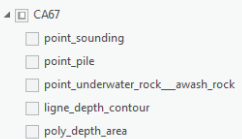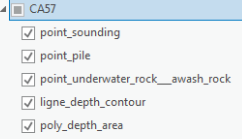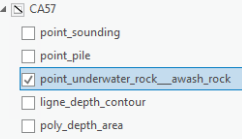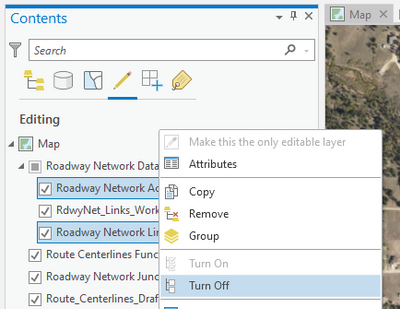- Home
- :
- All Communities
- :
- Products
- :
- ArcGIS Pro
- :
- ArcGIS Pro Ideas
- :
- Select or deselect all item in a group
- Subscribe to RSS Feed
- Mark as New
- Mark as Read
- Bookmark
- Follow this Idea
- Printer Friendly Page
- Mark as New
- Bookmark
- Subscribe
- Mute
- Subscribe to RSS Feed
- Permalink
Hi, in select table our editing one, we can select or deselect layers. For now, the group square in black but we can't make a choice in the group.
My idea is to add selection to a group and all subgroup, with the control click like we do for each layer. I suggest something like.
Nothing being selected give a blank box
All is selected give a black box
Something is selected in the group or somewhere in a subgroup give a mark like a line.
With this feature we can more easily manage the layers to be selected and the layers being edited. It can also being include in the other tab like Drawing order, Labeling etc.
While this isn't the exact functionality you're asking for, it is possible to select or de-select multiple items at one time, whether they are grouped or not.
Control-Click or Shift-Click to highlight all the layers you want to change in the Contents, and then if you right-click on any of the highlighted, you can select them all or de-select all the highlighted layers at once with the 'Turn On' or 'Turn Off' option:
Again, I know this isn't the exact functionality you're asking for, but in case you weren't aware of this ability, maybe you'll find it useful when working with lots of layers. It works on all the Contents views (Editing, Drawing Order, Data Source, etc...) except for the labeling view.
Thanks, I know that. But, the problem is elsewhere to be alarm when some links are missing.
You must be a registered user to add a comment. If you've already registered, sign in. Otherwise, register and sign in.