- Home
- :
- All Communities
- :
- Products
- :
- ArcGIS Pro
- :
- ArcGIS Pro Ideas
- :
- Select layers to trace
- Subscribe to RSS Feed
- Mark as New
- Mark as Read
- Bookmark
- Follow this Idea
- Printer Friendly Page
- Mark as New
- Bookmark
- Subscribe
- Mute
- Subscribe to RSS Feed
- Permalink
I would love the option to select which layer(s) to trace when multiple layers are visible.
Example: I am updating an HOA polygon to better follow parcel lines. So in my map I have the current HOA boundaries plus parcels and other reference data such as creeks, streets, and alleys. When drawing a new boundary I only want to trace parcel lines. But because I have other layers turned on for reference I constantly have to fight which line the trace tool follows.
Ideally I would like a section in the Trace Options dialogue box that would allow you to check the layers you want the trace tool to use.
From your Utility Network Analyst Toolbar. Select the Analysis drop down menu and select features you to not want to participate in the trace.

Or from the same drop down menu select options. And choose Selection as your Results format. Then make not selectable those layers you do not want to participate.

Heather, I think you could accomplish what you need by using the List by Selection view of the Contents and toggle on only the layers that you want to be traceable, select features in the map, and in the Trace tool, use the option to Trace selected features only. You can see in my example below that even though I have Parcels, Roads, Edge of Road, etc. the trace is only working on selected features:

The same would work in ArcMap:

Does that work for you?
I am not working with a network though. I am just creating polygons based off other features.
If I were working with small areas that would work fine. But what about large areas? Below is one of the HOAs that I have to create. It would be really cumbersome to have to go around the edge of that entire polygon and select the parcels that I need.

OK, but same sort of thinking with the selection. Wouldn't you be able to quickly select the parcels that are within the old HOA boundary and then trace around the the outside edge to update the HOA boundary?
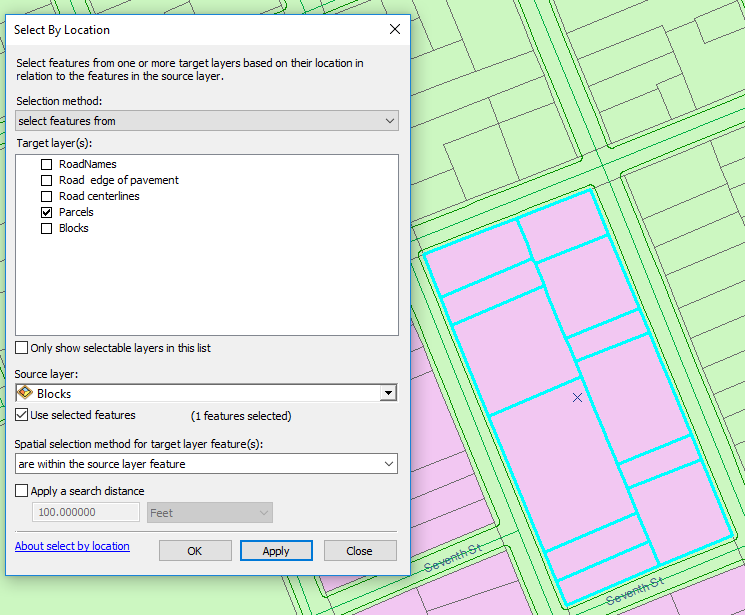
At the end of the day, I understand that your idea is to have functionality to select which layers to trace. The idea is reviewed and open for voting. Just trying to help you find an easier way to get this done today! ![]()
We are a bit hesitant to add yet another per layer boolean state specific to tracing (and another matching tab to the Contents pane to author it), but have mentioned something like this in the past. One solution would be to say that tracing can only trace 'snapable' (& visible) layers so toggling off this state would control both snapping and tracing on that layer. Internally we haven't made a consensus that this would be a positive or intuitive change. The argument for hinges on saying tracing is a form of snapping (to ensure the new geometry coincides with the existing geometry) and the argument against basically says that is hogwash and the two features are independent (for example snapping works reasonably the same in 3D while tracing only works in 2D). A middle ground would be to expose a tracing option "Trace only snappable layers" or some such then we need to agree on the default state.
You must be a registered user to add a comment. If you've already registered, sign in. Otherwise, register and sign in.