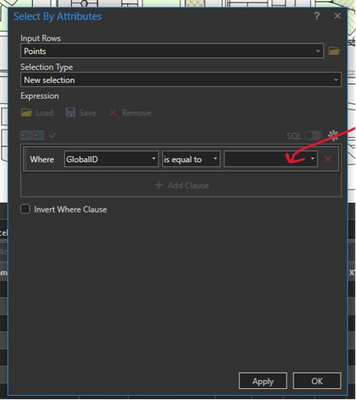- Home
- :
- All Communities
- :
- Products
- :
- ArcGIS Pro
- :
- ArcGIS Pro Ideas
- :
- Select by Attributes should only query for distinc...
- Subscribe to RSS Feed
- Mark as New
- Mark as Read
- Bookmark
- Follow this Idea
- Printer Friendly Page
Select by Attributes should only query for distinct values when clicking the value drop down
- Mark as New
- Bookmark
- Subscribe
- Mute
- Subscribe to RSS Feed
- Permalink
The way the Select By Attributes dialog box is set-up means that just by clicking this box (not necessarily clicking the drop down – but clicking in the box and pasting a value) queries the service for all distinct values.
This doesn’t scale very well, and in our case, we are working with a point feature service of over 10 million features. What ends up happening is when the box is clicked, the tool spins until a 504 timeout error occurs in the backend (we figured this out by capturing a fiddler log).
We can work around the issue by toggling on the ‘SQL’ option before searching for a specific value, but we would like to request that simply clicking on this box should not complete any queries – it should wait to query until you click the drop down button.
Thanks @MizukiKayano2 for letting us know. We hope to have it looked at this soon.
@TanuHoque - can you confirm this was implemented in 3.2? It looks like we don't see the problem anymore.
Are you using feature services? If so, you might not see this problem in 3.2 as we rolled out a fix for this specifically for feature service enabled with branch version. But you might see it for local datasets like fgdb or enterprise database etc.
We are planning to roll out the complete fix incrementally.
I believe with latest 2.9 patch, you won't see the problem at all regardless of whether you are using feature services or local or enterprise databases.
We are working with an intention to roll out the complete fix as a patch for 3.1.
In ArcGIS Pro 3.3, query builder experience is enhanced - it does not start to fetch unique values right away. Instead it waits until you click to expand the values drop down box. In case for feature layer off a utility network service, you might need to click More button to fetch all unique values.
Thanks for your suggestion.
You must be a registered user to add a comment. If you've already registered, sign in. Otherwise, register and sign in.