- Home
- :
- All Communities
- :
- Products
- :
- ArcGIS Pro
- :
- ArcGIS Pro Ideas
- :
- Responsible credit usage
- Subscribe to RSS Feed
- Mark as New
- Mark as Read
- Bookmark
- Follow this Idea
- Printer Friendly Page
- Mark as New
- Bookmark
- Subscribe
- Mute
- Subscribe to RSS Feed
- Permalink
Each login to ArcGIS Online should have the ability to see their use of credits, and when they are about to perform an operation that will use credits, they could be notified so they are aware of what they are doing.
I can allocate a certain number of credits per named user in my organization, but they don't know how much something uses or how much they have used. They should be able to see how much they have used. In addition they should be able to be aware of how much they're using per task, otherwise they can't justify how much more they need me to allocate. It would make my users far more responsible in their usage.
At this time, it's not obvious when you're about to use credits if you have an allocation. The VIEW STATUS under Organization where you can see how many credits have been used (for everyone including themselves) isn't an option they can see without my turning on Administrative Privileges permissions - all 3 have to be checked on - View All>Members, Groups, and Content. Seems like there should be something more granular - at the least, they should be able to see their own without my having to let them have access to see the organization's usage and more importantly, that shouldn't be the same permission that allows them to see everyone's content.
The permissions on ArcGIS Online need to be fleshed out more - more descriptive, and granular. Here's another example - a Business Analyst User needs "Publish hosted feature layers" turned on in order to create a project?!
I should probably add this as another idea, but here goes - I had one user accessing ArcGIS Online services through ArcMap - using the ESRI World Locator instead of our own, and using a third of our year's credits before I set up allocations. I would like to have a permission to turn off access to ArcGIS Online services from ArcGIS Desktop as well.
Hi Gelcys Nielsen
If I'm understanding that last paragraph correctly, you want to limit user privileges, either to disallow them from geocoding using the World Geocoding Service, or control the number of credits that they can use, correct?
These settings do not need to be controlled through the desktop client (either ArcMap or ArcGIS Pro) as you have control of them as the Administrator of the ArcGIS Online account.
Have you explored the Configure roles—ArcGIS Online Help | ArcGIS documentation?
Set up a role for users who you don't want to geocode and disable that privilege:
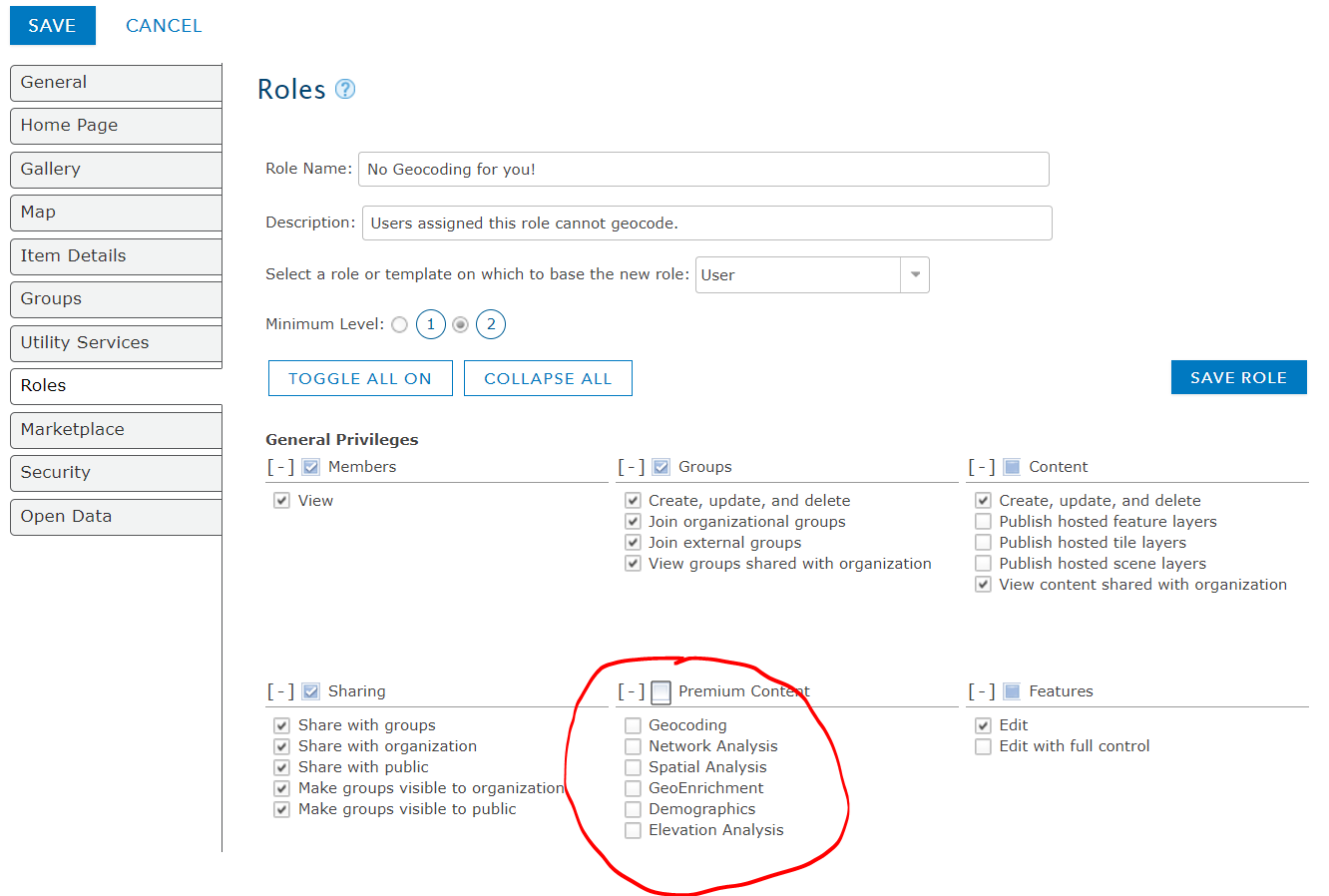
Configure credits—ArcGIS Online Help | ArcGIS talks about how you can set up credit budgeting.
I hope that this information is helpful in getting the users in your organization set up to do their work successfully.
I might also add that it seems the other part of the idea about users being able to see their credits may be a duplicate of https://community.esri.com/ideas/12594
Hi Gelcys! I agree... I'd like to see each account have a "credit wallet" that presents both the number of credits and the localized currency value. That might help organizations avoid having multiple meetings with multiple staff because employee #9 used (OMG) 100 credits... (it's just $10, so don't blow 8 staff hours on it).
-tim
+1 for this idea!
We need to have a pop up before each usage of credit. Actually, there is a so little link we need to click if we want to know how many credit a tool will use. All of my user never click on it and burn their credits... I understand you won money with that usage, but i think it's not fair. A pop up that said : "you will use xx credit. Confirm? Yes/no" should be really usefull.
In the same idea, it would be usefull to know the crédit used per month/year for each feature store in agol. Actually, you need to look the number of ko/mo/go of a feature, and to convert with the credit table ratio to know that a feature use xx credit in a year. The credit cost per year for a feature should be write in the détail page.
It will be usefull for admin to search feature by credit storage cost, to see the ones who cost a lot, and tell user to reduce it, or oprtimize, if possible.
Thank you
You must be a registered user to add a comment. If you've already registered, sign in. Otherwise, register and sign in.