Turn on suggestions
Auto-suggest helps you quickly narrow down your search results by suggesting possible matches as you type.
Cancel
- Home
- :
- All Communities
- :
- Products
- :
- ArcGIS Pro
- :
- ArcGIS Pro Ideas
- :
- Report Designer needs more User-Friendly controls
Options
- Subscribe to RSS Feed
- Mark as New
- Mark as Read
- Bookmark
- Follow this Idea
- Printer Friendly Page
Report Designer needs more User-Friendly controls
Follow this Idea
674
1
10-04-2010 03:00 PM
Status:
Closed
- Mark as New
- Bookmark
- Subscribe
- Mute
- Subscribe to RSS Feed
- Permalink
I would like to see more user-friendly controls involving the Report Designer. I had to spend numerous hours trying to figure out what all of the buttons and settings do, so the report looks good.
In Microsoft word, you can easily create a table, use borders and shading to improve the look of the cells, change column widths and row heights easily for a single cell or all of them at once, all the while, see your results immediately.
In Report Designer, each cell has a bunch of individual settings that are far too confusing for a general user. I have a lot of experience creating tables and changing their appearances, but this was difficult. Take a look.
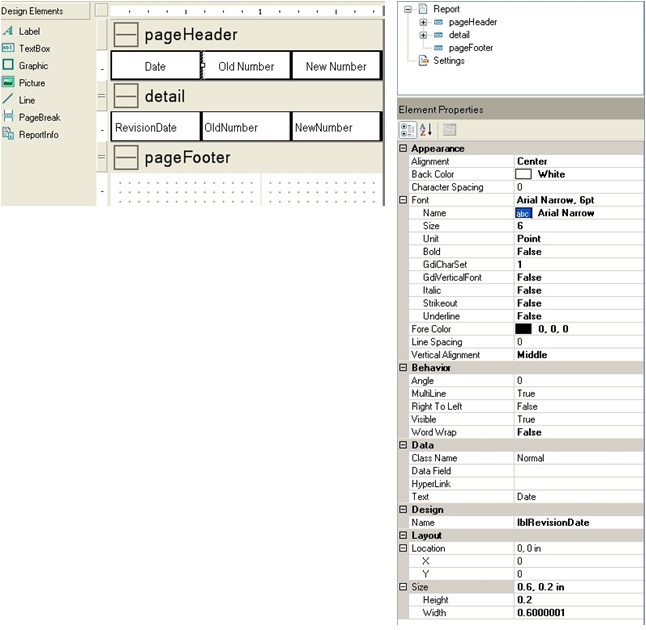
The cell information you see on the right, is for one cell, "Date". These settings apply to all of the cells. This is entirely too confusing for creating a report changing the appearance. Now take a look at a Word table properties box below and see how you can modify the table properties much easier.
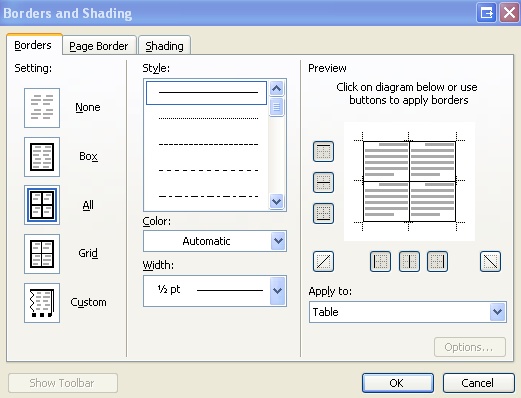
Can we please simplify this process!!!!!!!!!!!
In Microsoft word, you can easily create a table, use borders and shading to improve the look of the cells, change column widths and row heights easily for a single cell or all of them at once, all the while, see your results immediately.
In Report Designer, each cell has a bunch of individual settings that are far too confusing for a general user. I have a lot of experience creating tables and changing their appearances, but this was difficult. Take a look.
The cell information you see on the right, is for one cell, "Date". These settings apply to all of the cells. This is entirely too confusing for creating a report changing the appearance. Now take a look at a Word table properties box below and see how you can modify the table properties much easier.
Can we please simplify this process!!!!!!!!!!!
1 Comment
Status changed to:
Closed
Closing this idea as no further enhancements are being made in ArcMap.
See https://pro.arcgis.com/en/pro-app/latest/help/reports/reports-in-arcgis-pro.htm to learn about creating reports in ArcGIS Pro.
You must be a registered user to add a comment. If you've already registered, sign in. Otherwise, register and sign in.