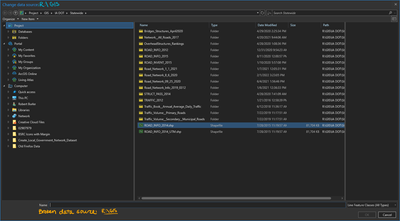- Home
- :
- All Communities
- :
- Products
- :
- ArcGIS Pro
- :
- ArcGIS Pro Ideas
- :
- Repair Data Source: show current source
- Subscribe to RSS Feed
- Mark as New
- Mark as Read
- Bookmark
- Follow this Idea
- Printer Friendly Page
- Mark as New
- Bookmark
- Subscribe
- Mute
- Subscribe to RSS Feed
- Permalink
The 'bad' data source location is often an important clue as to where to start looking for where your data might have moved. While it's super convenient to click that little [!] it would be even more convenient if that Repair Data Source box included the url or file path of where it's currently pointing. The current alternative of course is R click>Properties>Source, and go from there. But this would save a step and integrate with a shortcut already present. Here are a few possible locations, I imagine they could be hyperlinks, too:
Maybe have a tool tip come up showing the problematic path if you drag the mouse over the ! icon?
The best solution is to go with Xtools. That's all ESRI haven't done right.
You can manage datasource easily by group, source etc. You can only show missing link if you want.
Also, you can make it check automatically link at start up.
Xtools also have many more useful feature.
Look at https://xtools.pro/en/resources/xtools-pro-tools-in-arcgis-pro/
Use it in arcmap for decades and now with Pro
@curtvprice even better if it were hyperlinked so that 'change data source' would just start there (if the path exists, and if not, automatically go up a level until it finds an existing folder). Usually when I reorganize data, it doesn't move too far away.
We just moved all of our files and now everything is broken, so this is especially relevant.
Currently, we have to check the source in Properties -> Source, then close Properties to use the Exclamation Point button on the off chance it will fix more than one broken thing with the new information.
Having the old source just front and center (or along the top, idk) on the "Replace Data Source" menu would be a lot more efficient. Please add it.
You must be a registered user to add a comment. If you've already registered, sign in. Otherwise, register and sign in.