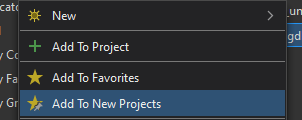- Home
- :
- All Communities
- :
- Products
- :
- ArcGIS Pro
- :
- ArcGIS Pro Ideas
- :
- Rename/rework add to project/add to favorites/add ...
- Subscribe to RSS Feed
- Mark as New
- Mark as Read
- Bookmark
- Follow this Idea
- Printer Friendly Page
Rename/rework add to project/add to favorites/add to new projects options
- Mark as New
- Bookmark
- Subscribe
- Mute
- Subscribe to RSS Feed
- Permalink
Based on the iconography, naming, and menu sections, one may believe that 'Add To New Projects' adds the selected source container as a favorite to new projects, which is quite confusing when Favorites alone do persist from project-to-project. I found out what this does on accident, and was very happy to discover that it actually adds them as a connection to all new projects, so I feel that a renaming, reorganizing, and new icons would help users a lot in figuring out what these things actually do -- especially those coming from ArcMap.
I would propose this order and these names:
- Add To Project > Add As (Folder/Geodatabase/what have you) Connection to This Project
- Add to New Projects > Add As (as above) Connection to All New Projects
- functionality should also be updated to add as a folder connection to current project as well
- update icon to look nothing like the favorites/more like the current add to project icon
----separator----
- Add to Favorites remains the same.
Hm, even more confusing that your actual favorites use the same pin icon as the current Add to New Projects option, which adds things as folder connections, not favorites.
You must be a registered user to add a comment. If you've already registered, sign in. Otherwise, register and sign in.