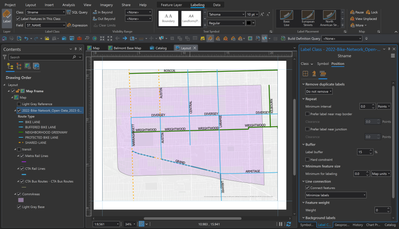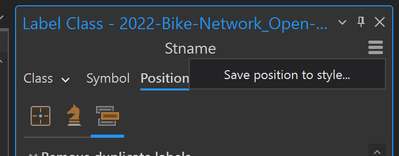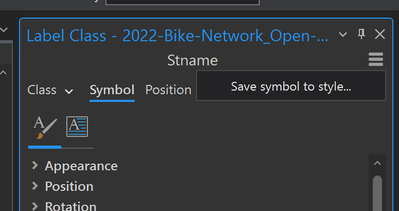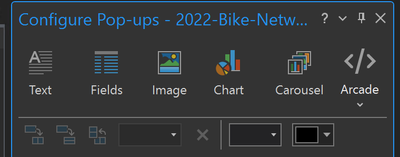- Home
- :
- All Communities
- :
- Products
- :
- ArcGIS Pro
- :
- ArcGIS Pro Ideas
- :
- Remove label classes more easily
- Subscribe to RSS Feed
- Mark as New
- Mark as Read
- Bookmark
- Follow this Idea
- Printer Friendly Page
- Mark as New
- Bookmark
- Subscribe
- Mute
- Subscribe to RSS Feed
- Permalink
When making a map, I find it most useful to wait on setting up my labels until my layout is in progress. Unfortunately, ArcGIS Pro makes it terribly difficult to manage labels in general, but especially in layout view. Here, I don't get a list by labeling view in the table of contents to easily manage my classes. For that, I need to activate, switch to list by labeling, do whatever I need to do, and deactivate.
Ok, let's suppose I don't want to go through all that. There is no toggle on the labeling tab of the ribbon to remove a label class, and in the labeling pane, 2 out of 3 of the tabs don't allow for removal.
I understand it's the "class" tab, and maybe these are the class-wide settings, but the other tabs pertain to the class too; it's not hierarchical. It would make a heck of a lot more sense if the same options were available on all the menus. It would save clicks, too.
Better yet - add this option to the ribbon as well. And/or pull these options out of the menu and add a toolbar row between the subtitle ("Stname" above) and sub-tabs (class, symbol, position) - like this:
I have a similar issue. Somehow a label class got goofed up. I wanted to delete and start over. There appears to be no way to delete a label class. Even if you add a second you can't delete the first. And then I have two I don't need.
You must be a registered user to add a comment. If you've already registered, sign in. Otherwise, register and sign in.