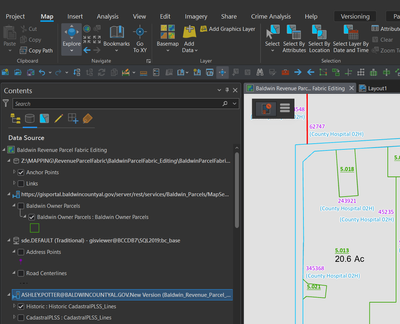- Home
- :
- All Communities
- :
- Products
- :
- ArcGIS Pro
- :
- ArcGIS Pro Ideas
- :
- Reconcile and Post
- Subscribe to RSS Feed
- Mark as New
- Mark as Read
- Bookmark
- Follow this Idea
- Printer Friendly Page
- Mark as New
- Bookmark
- Subscribe
- Mute
- Subscribe to RSS Feed
- Permalink
Have other options for reconcile and post instead of having to list by data source every time.
You can always use the GeoProcessing tools to reconcile/post. You could wrap it all in ModelBuilder or use the Tasks panel to get a reconcile/post process into a single clickable button, then put that on your toolbar somewhere.
Thanks for the post @-_Ashley-B-Potter_- ,
Could you help us understand a little more about what other types of options you'd find useful for your workflows? What specific option would make your day to day work easier?
We currently have to have our version selected under data source in order to reconcile and post. We should be able to reconcile and post under if we have the short cut on the access command toolbar.
@-_Ashley-B-Potter_- - Currently the way the UI is designed, the datasource has to be selected to enable the contextual Versioning tab. This sets the active datasource in case you have multiple data sources in your map view. There is an enhancement request to improve this UX by making the tab contextual based on map contents and not activated by having an active data source selection made.
ENH-000128750 - In ArcGIS Pro with versioned data the versioning tab should be active automatically
Are you saying that you typically work with a map that only has data from one datasource and you want the versioning tab to be automatically enabled and set to the first datasource? What would you expect the UX to be like in the case where there are multiple datasources in the map? This will be helpful for our review.
You also have the option to use the Reconcile Versions geoprocessing tool that takes an Input workspace.
Hi @-_Ashley-B-Potter_-! This Idea was implemented at the 3.4 release of ArcGIS Pro. To learn more, check out the Versioning tab updates in ArcGIS Pro 3.4 blog by @MelissaJarman.
You must be a registered user to add a comment. If you've already registered, sign in. Otherwise, register and sign in.