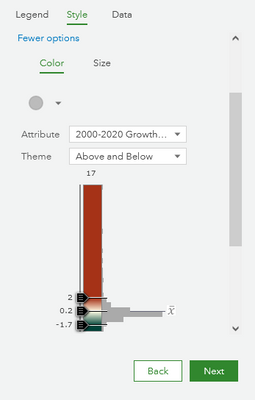- Home
- :
- All Communities
- :
- Products
- :
- ArcGIS Pro
- :
- ArcGIS Pro Ideas
- :
- Proportional symbols with graduated colors (better...
- Subscribe to RSS Feed
- Mark as New
- Mark as Read
- Bookmark
- Follow this Idea
- Printer Friendly Page
- Report Inappropriate Content
Proportional symbols with graduated colors (better bivariate symbolization)
- Mark as New
- Bookmark
- Subscribe
- Mute
- Subscribe to RSS Feed
- Permalink
- Report Inappropriate Content
I would like to see the ability to have symbols (circles, squares, etc.) with proportional area that also have graduated colors. Essentially, this is bivariate proportional symbols, with sized based on one variable and color based on another variable. This same capability would be useful in bivariate graduated symbol symbolization as well (size on one, color on another).
Note: This can be achieved using some field calculations and representations. I have written up one such process in Ask the Cartographer. However, it's much more complicated than it needs to be, and it should be easier because it is a useful technique in many situations where you want both a quatitative comparison and a qualitative comparison.
One key aspect of this bivariate symbolization needs to be the corresponding symbolization of the legend entry. It needs to be something reasonably compact, probably with symbols down the middle, size value labels on one side, and color value labels on the other side.
The current multi-variate symbolization results in a table of contents that basically repeats the full set of graduated symbols for each class of the second variable. The is both huge and ugly, a combination that makes it next to useless.
- Mark as Read
- Mark as New
- Bookmark
- Permalink
- Report Inappropriate Content
Fast forward 8 years and some of these capabilities exist. That being said.... It would be great to take this a step further. Currently, you can set symbology for graduated or proportional symbols by size and then " vary symbology by attribute - color" select an attribute and a color scale. The current system provides the min and max value for the scale and sliders. It would be fantastic to be able to define classes like the capabilities of graduated symbols.
- Mark as Read
- Mark as New
- Bookmark
- Permalink
- Report Inappropriate Content
Fantastic idea @BrianMerson and @CraigBeebe01 ; yes, you can rig something together in a field or kind of do it with 'vary symbology by attributes,' but all you get there is an unclassed color ramp with very few options. This is possible to a degree in things like Community Analyst and other AGO apps, but is still not super functional and unclassed only. You can at least set the middle point and specify the ramp type (such as above and below, extremes, etc), though. I think what you're describing has a place in Pro and could likely be implemented fairly easily since it's not really using any new parameters, just meshing some together. It would be very useful.
You must be a registered user to add a comment. If you've already registered, sign in. Otherwise, register and sign in.