- Home
- :
- All Communities
- :
- Products
- :
- ArcGIS Pro
- :
- ArcGIS Pro Ideas
- :
- Pro: When altering an attribute field to change ca...
- Subscribe to RSS Feed
- Mark as New
- Mark as Read
- Bookmark
- Follow this Idea
- Printer Friendly Page
Pro: When altering an attribute field to change case, saving it...should....actually save the change
- Mark as New
- Bookmark
- Subscribe
- Mute
- Subscribe to RSS Feed
- Permalink
In Pro 2.1.2, in "Design Fields" mode, change an attribute field where the string name of the attribute is all upper case to camel case:
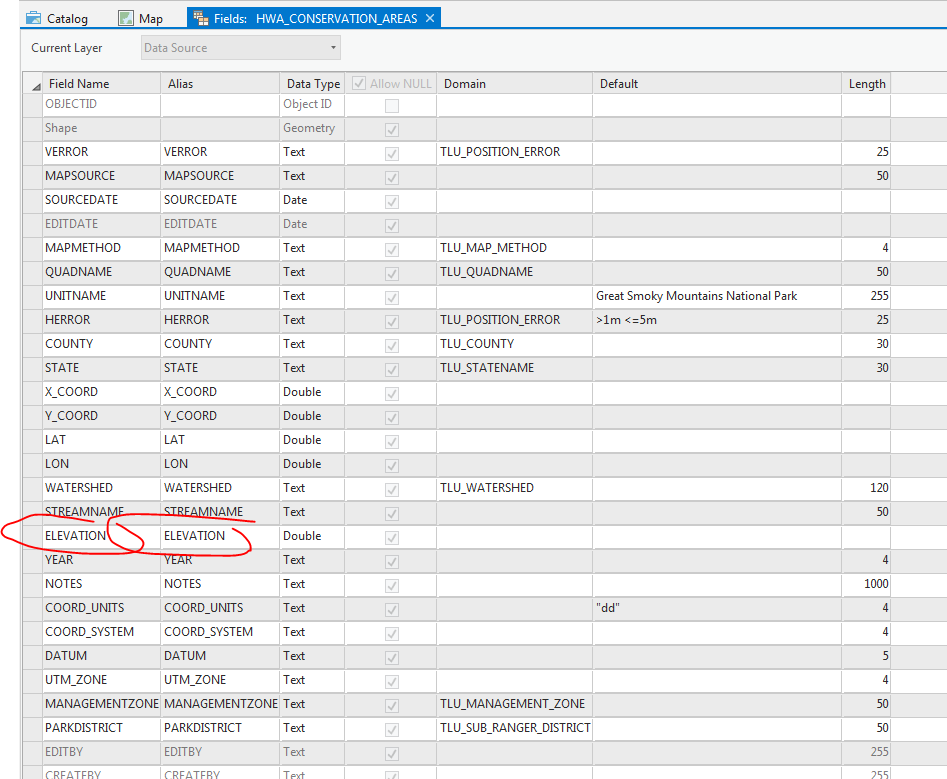
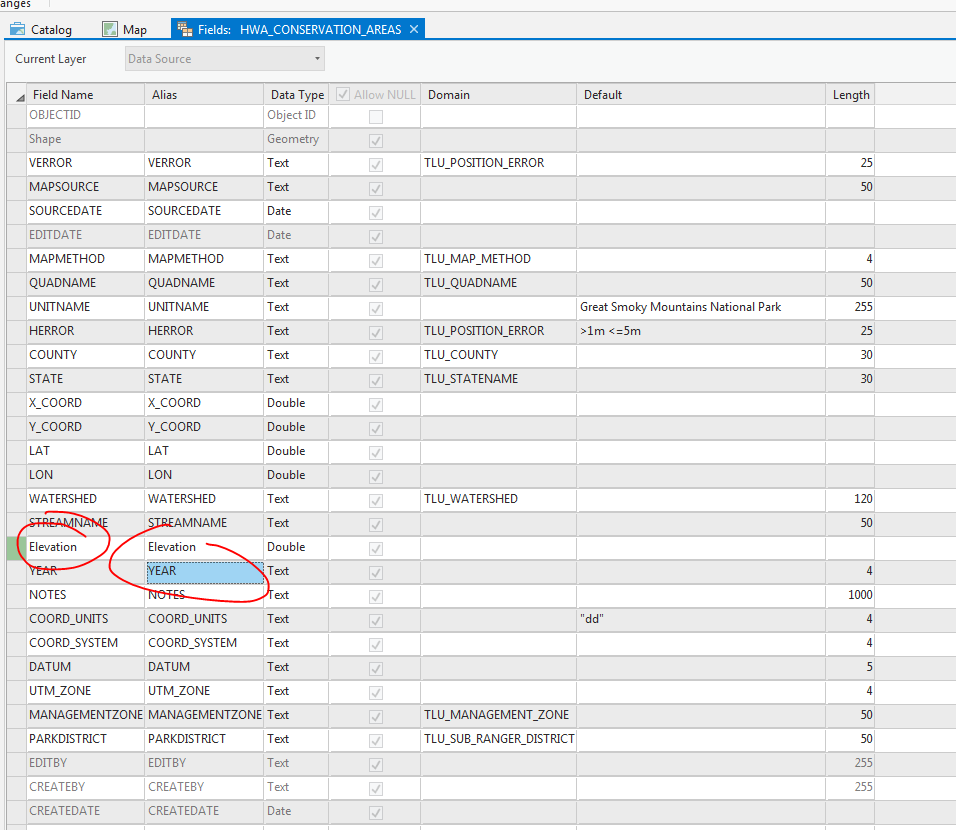
Press Save:
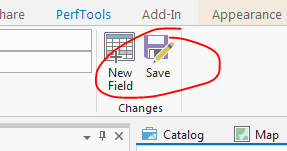
Close Design Fields.
Reopen it for the same feature class:
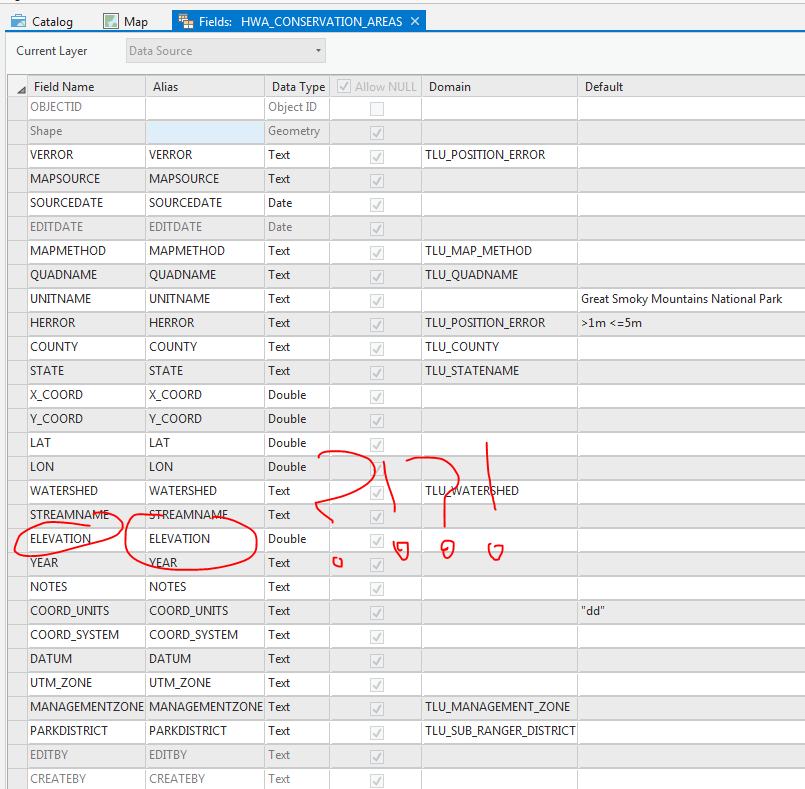
FWIW, this is the same behavior in Arc, and the workaround is to throw another character in there, save, then remove the character, which is a PITA.
I am having the same exact problem, except using the AlterField data management function in arcpy (ArcGIS Pro 2.7.3). The following code seeks to change the name of a field from CURRENT_FIELD to Current_Field:
arcpy.management.AlterField(in_table=featureclass, field="CURRENT_FIELD", new_field_name="Current_Field")However, when I check the results either in the code or in the output feature class in ArcGIS Pro, the field name is still CURRENT_FIELD. I discovered that this is a documented issue, and has to do with the design of geodatabases and how they handle field names. And we are clearly not the only ones who have experienced it: look at this post.
I think that it would be excellent to see future versions of ArcGIS Pro and arcpy using an updated file geodatabase design that does allow for the changing of field name capitalization without having to insert the additional step of adding or removing a character first.
You must be a registered user to add a comment. If you've already registered, sign in. Otherwise, register and sign in.