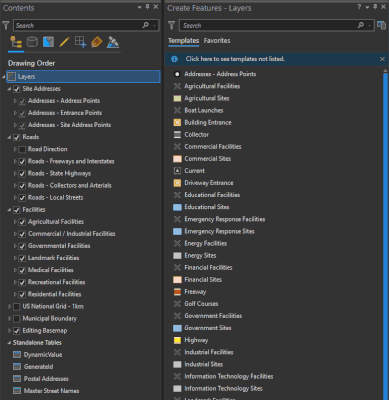- Home
- :
- All Communities
- :
- Products
- :
- ArcGIS Pro
- :
- ArcGIS Pro Ideas
- :
- Please Stop arranging processing lists in alphabet...
- Subscribe to RSS Feed
- Mark as New
- Mark as Read
- Bookmark
- Follow this Idea
- Printer Friendly Page
Please Stop arranging processing lists in alphabetical order unless specified
- Mark as New
- Bookmark
- Subscribe
- Mute
- Subscribe to RSS Feed
- Permalink
For some reason, and this never happen in ArcMap, ArcGIS Pro developers like to order most of lists of layers or column names or attribute values in alphabetical order when running processes. One example is when you go to an Edit session and press the Create option to open the Create Feature pane, a list of layers appears in the right side of the panels. By default is in ABC order not following the Content Pane structure. This is very annoying and time consuming when editing multiple features. This also happens in other processes in Pro. The only time any list in ArcGIS Pro should be in Alphabetical order is when is an independent list not related to anything in the project. Please add the option to disable alphabetical order in Pro or to add an option to toggle between Alphabetical order or not.
Thanks for the feedback. The idea request is valid for the Create Features pane and sorting feature templates, but I wanted to make sure you were aware of an existing bit of functionality that might help with productivity.
In the top left corner of the Create Features pane, you'll find the Arrange Templates menu. In that menu, there is a filter called "Contents Selection". With that filter active, the Create Features pane will only show feature templates for the current layer that is selected in the Contents pane. This can be a quick way to find feature templates that are associated with a particular layer in the Contents pane. Quick demo:
FYI - ArcMap also sorts feature templates alphabetically in the Create Features window, but I still agree that sorting by Contents is a useful request.
You may also want to look into using Favorite Templates. I showed a quick demo of how they work in another idea post: https://community.esri.com/t5/arcgis-pro-ideas/manage-feature-template/idc-p/1010977/highlight/true#...
Thanks!
-Scott
You must be a registered user to add a comment. If you've already registered, sign in. Otherwise, register and sign in.