- Home
- :
- All Communities
- :
- Products
- :
- ArcGIS Pro
- :
- ArcGIS Pro Ideas
- :
- PatchFinder.exe report ArcGIS Pro
- Subscribe to RSS Feed
- Mark as New
- Mark as Read
- Bookmark
- Follow this Idea
- Printer Friendly Page
- Mark as New
- Bookmark
- Subscribe
- Mute
- Subscribe to RSS Feed
- Permalink
PatchFinder.exe is an invaluable tool that reports ArcGIS Desktop versions and patches. It sure would be great if it could also report the ArcGIS Pro version as well (and any patches, though "patch" concept seems to have gone away with Pro). ArcGIS Pro ArcGIS Desktop Installation support
Hi Curtis! I'm curious to hear more about why you feel a need for this in ArcGIS Pro.
For ArcMap 10.6.1, if I search for all patches at any time on support.esri.com, I get 15 results.
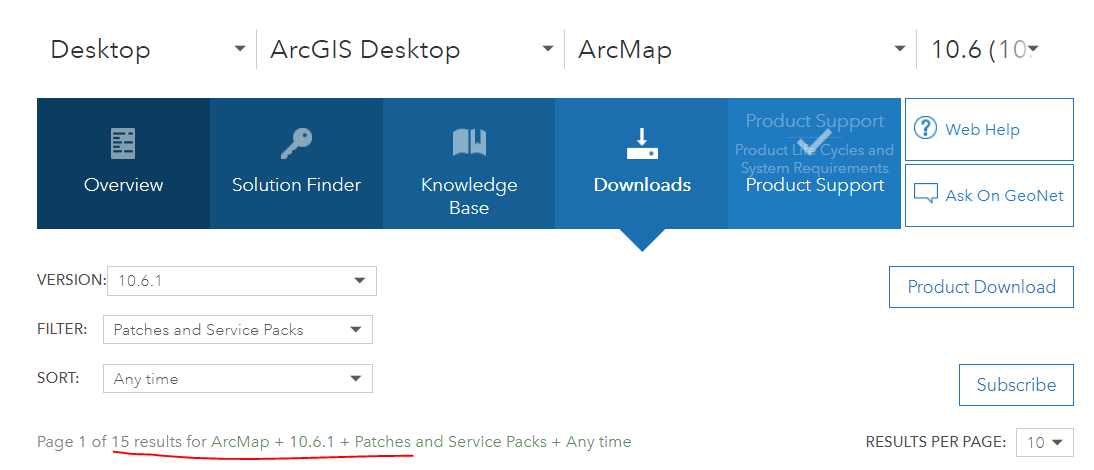
And in ArcMap/ArcCatalog itself, there isn't a built-in way for me to see what patches are applied.
All of this is different in ArcGIS Pro as it follows the semantic versioning specification: Releases and patches—ArcGIS Pro | ArcGIS Desktop
So you can always know what patch you have for Pro because it is built in to the version numbering. See FAQ: What are the build numbers for releases of ArcGIS Pro?
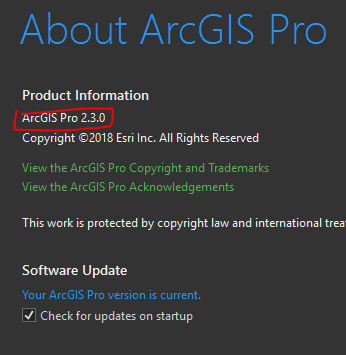
Above we see that this machine is running 2.3.0 (no patch). We also see under Software Update that this is current. When Patch 1 becomes available, I will see that under the Software Update. If I don't update, I remain on 2.3.0. Once I apply Patch 1, the Product Information changes to 2.3.1.
Is there another need you've found for having some sort of "PatchFinder" for Pro?
Thanks!
The only way I know to figure out what version of Pro is installed involves opening it up. Two minutes of my life I won't get back.
Patch Finder allows me to quickly determine what's installed on a single machine, without having to launch any software, or go hunting around in the registry. It would also be nice for PatchFinder to report Pro too.
No worries, Curtis. The idea is Reviewed. Out of curiosity, though, I went searching to find a quicker solution. I found winapi - Finding the version of an application from Python? - Stack Overflow and copied it into my own .py, pointing the file to my ArcGISPro.exe which is in the default location ("C:\Program Files\ArcGIS\Pro\bin\ArcGISPro.exe")
The quickest way I could figure out how to get the magic number is to just run that from the Command Prompt. I'm very far from a guru in any kind of coding so maybe someone out there has an even better way. EDIT: Dan Patterson any ideas on how to make this faster/more user friendly?! ![]()

Just sharing as hopefully it gives you a viable and very quick (in my opinion) way of getting the Pro version which includes the patch number, without having to open Pro!
I never have anything other than the latest on my machine, so I always know what version it is
but you could always to a python approach
f = open(r"c:\arc_pro23\bin\arcgis.installation.xml", "r").read()
'<?xml version="1.0" encoding="utf-8"?>\n<Installation Product="ArcGISPro" Version="2.3">\n <RegFree>True</RegFree>\n <DisplayVersion stem="ArcGIS Pro 2.3.0" showBuild="false"/>\n</Installation>\n'
But I cleverly install Pro in a folder with the version name, so it is a bit redundant ![]()
You must be a registered user to add a comment. If you've already registered, sign in. Otherwise, register and sign in.