I have a table in ArcGIS Pro that has existing rows. I'm able to copy/paste rows from an Excel spreadsheet into the Attribute Table like this:
- Click on a cell in the Attribute Table
- Use CTRL+V to paste
GIF:
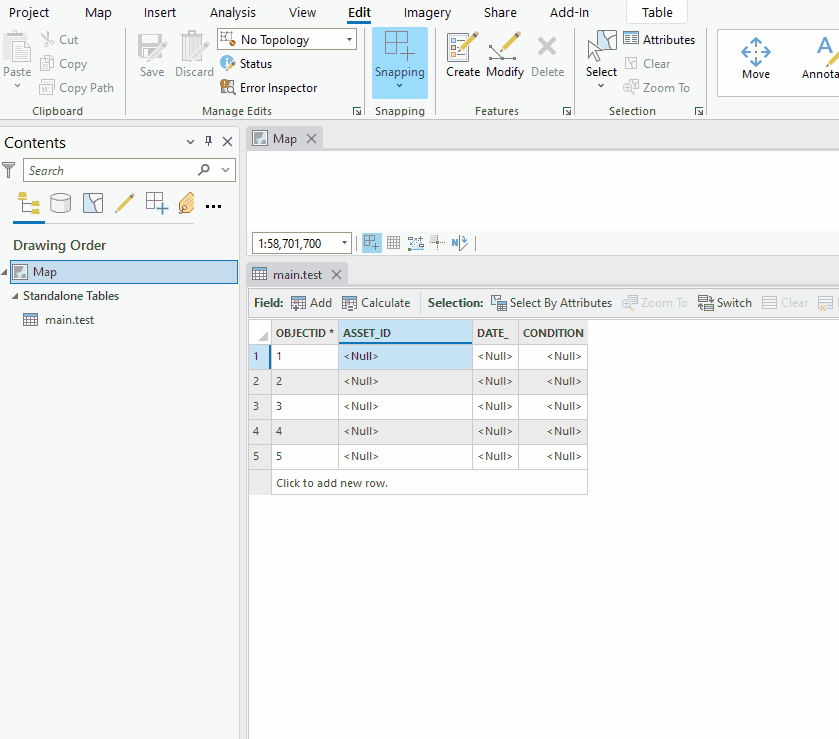
That works as expected.
However, while I can use CTRL+V in that scenario, the Paste button in the ribbon is greyed out.
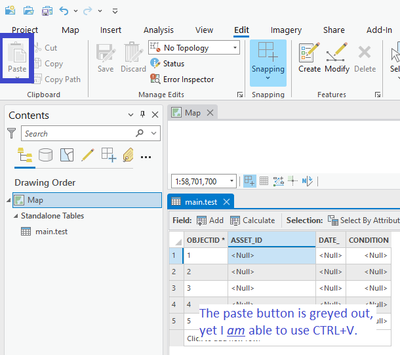
It would make more sense if the Paste button were enabled. So that we could use that button if preferred over the keyboard shortcut. But also to communicate to the user that pasting is possible in that scenario. Users might not be aware of that functionality.
Could that behavior be changed?
Thanks.
ArcGIS Pro 3.0.3; mobile geodatabase.
Related: Copy/paste data from Excel into attribute table as new rows