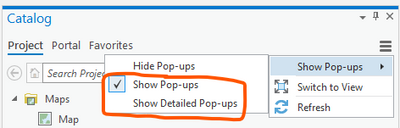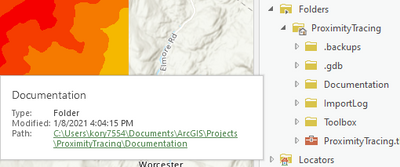- Home
- :
- All Communities
- :
- Products
- :
- ArcGIS Pro
- :
- ArcGIS Pro Ideas
- :
- Open Windows Folder from Catalog window
- Subscribe to RSS Feed
- Mark as New
- Mark as Read
- Bookmark
- Follow this Idea
- Printer Friendly Page
Open Windows Folder from Catalog window
- Mark as New
- Bookmark
- Subscribe
- Mute
- Subscribe to RSS Feed
- Permalink
Open Windows Folder from Catalog window.
The ability from Catalog window to navigate on real Window folder by right click on folder --> Show in Windows Folder, option.
This is a great idea and I'm surprised there's not too many replies to this. I did already love the fact you get to open files (in Windows) from the results of geoprocessing tools (such as PDF and Excel files).
I often have the need to browse to a folder (in Windows) to extract ZIP/RAR files or do other non-GIS stuff and going through the explorer is definitely quite a hassle sometimes. Opening the folder with a click from ArcGIS Pro would be brilliant!
While the original idea may have been submitted for the Catalog window in ArcMap, this was implemented in ArcGIS Pro. I saw the recent comment, so wanted to make sure that anybody following this thread knows that this is possible from the ArcGIS Pro Catalog pane.
Make sure that either Show Pop-ups or Show Detailed Pop-ups is checked:
And then you can click on the path in the pop-up to open the Windows folder:
https://pro.arcgis.com/en/pro-app/latest/help/projects/the-project-pane.htm
Hope this helps!
You must be a registered user to add a comment. If you've already registered, sign in. Otherwise, register and sign in.