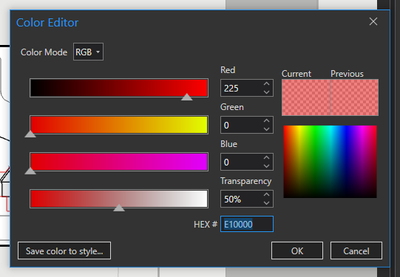Right now there's no way to 'OK' your color changes in the Color Editor modal box with the keyboard other than tabbing over to the OK button and hitting space/enter. Would be super useful if I could just hit Ctrl+Enter after entering hex codes or adjusting sliders to save/commit/dismiss the box quickly. This is how other areas of the application behave (such as attributes pane) but just 'Enter' would probably work fine, too, since there are areas where that's the key to OK things and it's not used for anything in the color box it seems. Edit: 'Enter' will commit typed entries in each of the alphanumeric fields.
I'm sure there are other boxes that behave similarly (w/ no keyboard "OK" option) but this is one that I'm always using that would benefit from a quicker keyboard-based confirmation. A global 'commit' keyboard command would be welcome, too.