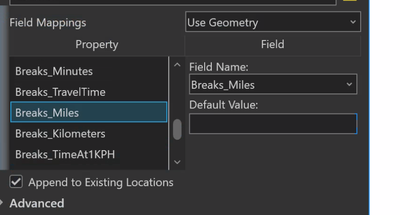I was helping diagnose a problem with a student and we were really baffled by what "ft" meant after Mode in the travel settings toolbar (DriveTime1 ft?) with a service area solver. Once we solved the problem (their impedance was set to a linear unit rather than a time unit), we noticed it switch to "min," so we discovered that it was in fact a unit label but we were still baffled by why the label unit came after mode and not the cutoffs, which are in feet or minutes.
(This is their screen after the fix.)
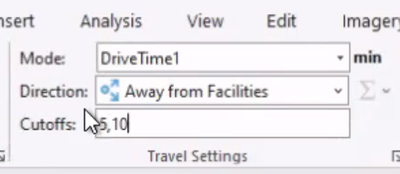
Shouldn't it be down here?
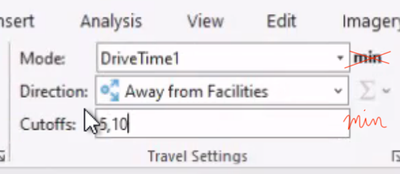
If it were down there, we would have diagnosed the problem instantly, since it would have been clear that we were setting cutoffs in feet instead of minutes.
To be fair, ArcMap has it kind of this way as well, but it's a little clearer what the unit is: it is spelled out, parenthesized, and not floating outside the dropdown:
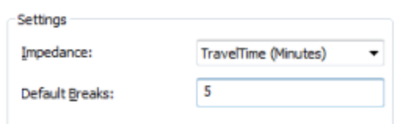
The NA interface overall has proven very clunky in Pro and oversights like this have added up to lots of confusion for both me and my students. Aside from unclear settings, hidden commands, and a window that doesn't fit on the screen, there's a lot more "back and forth" and extra clicking in Pro's Network Analyst that results in really slow, confusing workflows. Another example in the screenshot above is the removal of the word "default." Including that word helps the user understand that these are just defaults. Without "default" here, you're left wondering what the "breaks" values are for when importing facilities: