- Home
- :
- All Communities
- :
- Products
- :
- ArcGIS Pro
- :
- ArcGIS Pro Ideas
- :
- Mutually exclusive Layer Group
- Subscribe to RSS Feed
- Mark as New
- Mark as Read
- Bookmark
- Follow this Idea
- Printer Friendly Page
- Mark as New
- Bookmark
- Subscribe
- Mute
- Subscribe to RSS Feed
- Permalink
It would be very useful to set layers within a layer group mutually exclusive in ArcGIS Pro. So, you could only have one layer activated/visible at the same time within a group.
Specially useful when working with several base maps. If you only visualize one at each time the project renderization is much faster than if you have multiple layers activated at the same time.
Do you use Alt + click a check box?
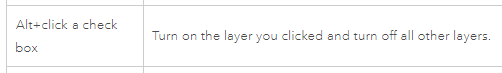
Keyboard shortcuts in the Contents pane—ArcGIS Pro | Documentation
Yes, I know that shortcut. But my request is to configure a layer group so that, even if you want, you cannot have two layer layers turned on at the same time.
This would also be a great addition in the new ArcGIS Online viewer.
This is absolutely needed.I'm frequently plotting flood maps, and comparing the differences between say a 1 in 50 year event and a 1 in 100 year event, and need to turn one on and the other off. Currently the best option is to go to QGIS, which I'd prefer not to do as I still need Arc for other tools.
This functionality is released in ArcGIS Pro 3.2
Please see this help for more details
https://pro.arcgis.com/en/pro-app/latest/help/mapping/layer-properties/work-with-group-layers.htm
You must be a registered user to add a comment. If you've already registered, sign in. Otherwise, register and sign in.