Turn on suggestions
Auto-suggest helps you quickly narrow down your search results by suggesting possible matches as you type.
Cancel
- Home
- :
- All Communities
- :
- Products
- :
- ArcGIS Pro
- :
- ArcGIS Pro Ideas
- :
- Multi-select and add data from ArcCatalog pane fro...
Options
- Subscribe to RSS Feed
- Mark as New
- Mark as Read
- Bookmark
- Follow this Idea
- Printer Friendly Page
- Report Inappropriate Content
Multi-select and add data from ArcCatalog pane from within ArcMap
Follow this Idea
527
1
12-02-2013 03:19 PM
Status:
Open
- Mark as New
- Bookmark
- Subscribe
- Mute
- Subscribe to RSS Feed
- Permalink
- Report Inappropriate Content
This may already be suggested in another idea but be called something different.
Within ArcMap, you have the ability to open ArcCatalog in a new pane. However, within this new ArcCatalog pane, it's is currently not possible to select multiple feature classes/files/rasters/tables and drag them into ArcMap. This would be beneficial for adding multiple orthos, etc. to ArcMap.
A workaround is to use the Add Data button, or open the ArcCatalog application and drag/drop from there.
Within ArcMap, you have the ability to open ArcCatalog in a new pane. However, within this new ArcCatalog pane, it's is currently not possible to select multiple feature classes/files/rasters/tables and drag them into ArcMap. This would be beneficial for adding multiple orthos, etc. to ArcMap.
A workaround is to use the Add Data button, or open the ArcCatalog application and drag/drop from there.
1 Comment
- Mark as Read
- Mark as New
- Bookmark
- Permalink
- Report Inappropriate Content
You can drag multiple selected layers from a workspace into ArcMap from the ArcCatalog panel! Are you using the correct place to drag them from? Have ever tried clicking on that button at the top of the panel? This changes the display of the lower panel where you can select multiple layers and drag them into Arcmap
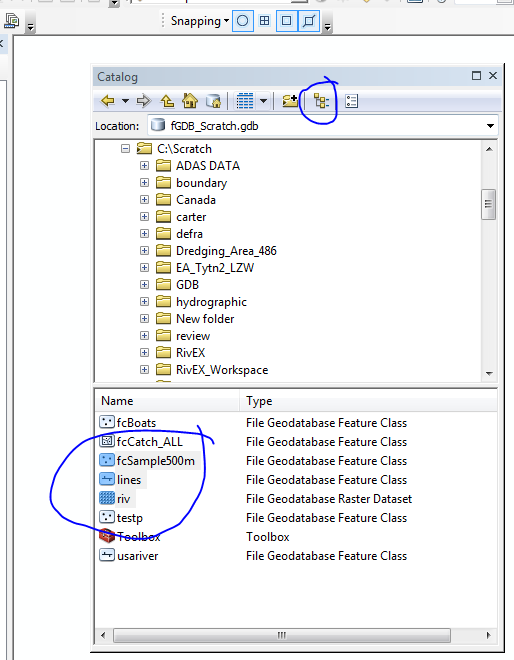
You must be a registered user to add a comment. If you've already registered, sign in. Otherwise, register and sign in.