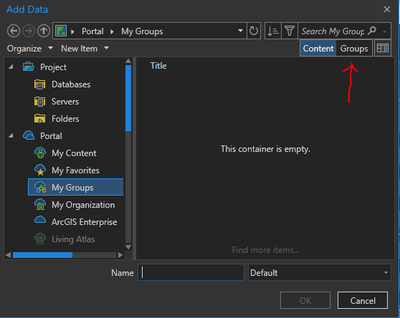- Home
- :
- All Communities
- :
- Products
- :
- ArcGIS Pro
- :
- ArcGIS Pro Ideas
- :
- Make 'Groups' the default selection when adding da...
- Subscribe to RSS Feed
- Mark as New
- Mark as Read
- Bookmark
- Follow this Idea
- Printer Friendly Page
Make 'Groups' the default selection when adding data from Portal & selecting 'My Groups'
- Mark as New
- Bookmark
- Subscribe
- Mute
- Subscribe to RSS Feed
- Permalink
I have ArcGIS Pro 2.7 open & I am adding data to create whatever it is I am doing.
Some of that data may be on our portal.
I hit 'Add Data', scroll down to 'Portal' & select 'My Groups'.
I am presented with the pane to the right displaying "This Container is Empty".
I freak out, where have all my groups disappeared to?
Eventually I calm down & notice that in the top left of the 'Add Data' box is a toggle to flick between 'Content' & 'Groups'. If I select 'Groups', all my groups reappear. Hurrah!
However I can't envisage that there would ever be anything visible under 'Content' when I choose 'My Groups' from portal & that extra click, now I know it's there, drives me insane.
Could the toggle default be set to 'Groups' when selecting 'My Groups' from the Portal Menu?
You must be a registered user to add a comment. If you've already registered, sign in. Otherwise, register and sign in.