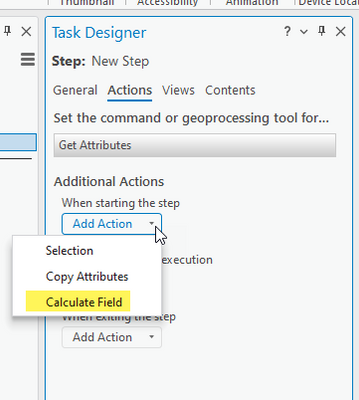- Home
- :
- All Communities
- :
- Products
- :
- ArcGIS Pro
- :
- ArcGIS Pro Ideas
- :
- Loop task steps / go to previous step
- Subscribe to RSS Feed
- Mark as New
- Mark as Read
- Bookmark
- Follow this Idea
- Printer Friendly Page
- Mark as New
- Bookmark
- Subscribe
- Mute
- Subscribe to RSS Feed
- Permalink
When creating a task, you might have several task steps and today all of these steps are sequential. A nice feature would be to be able to repeat some of the steps in the task several times. It might be usefull in case you'd like to select a feature and edit it's properties, and then repeat the process with another feature.
As shown in the attached image, the button should be enabled when step 5 has been run and take the user back to the configured step (in this case nr 4).
This is exactly what tool palettes are for.
You can think of a tool palette as a 'mini toolbar' or horizontal steps.
You can find more information about tool palettes here: https://pro.arcgis.com/en/pro-app/latest/help/tasks/createsteppalette.htm
Does this meet your requirements?
Thanks,
Amir
Hi @AmirBar-Maor .
When setting up a palette with a palette-step with the action Get Attributes, it seems that "Calculate Field" (with the result of Get Attributes) is only available as an action when exiting the step. This means that the task moves to the next step (out of the palette step). The idea might be to do this within the palette.
You can set the action to calculate field when the steps starts, prior to running the command or when you exit the step.
The task behavior determines if it will proceed or not. Make sure to set it to Auto-Run or Manual.
Since I want to use the value recieved from the "Get Attributes" action when doing the calculation, the only possibility to is to use action when exiting the step; since the value does not exists neither when starting the step or prior to execution.
When adding another step to the palette, after the "Get Attributes step", the variable created in the "Get Attribute step" is not accessible. The variable is only accessible in the palette step where it's created or in the later steps outside the palette.
You must be a registered user to add a comment. If you've already registered, sign in. Otherwise, register and sign in.