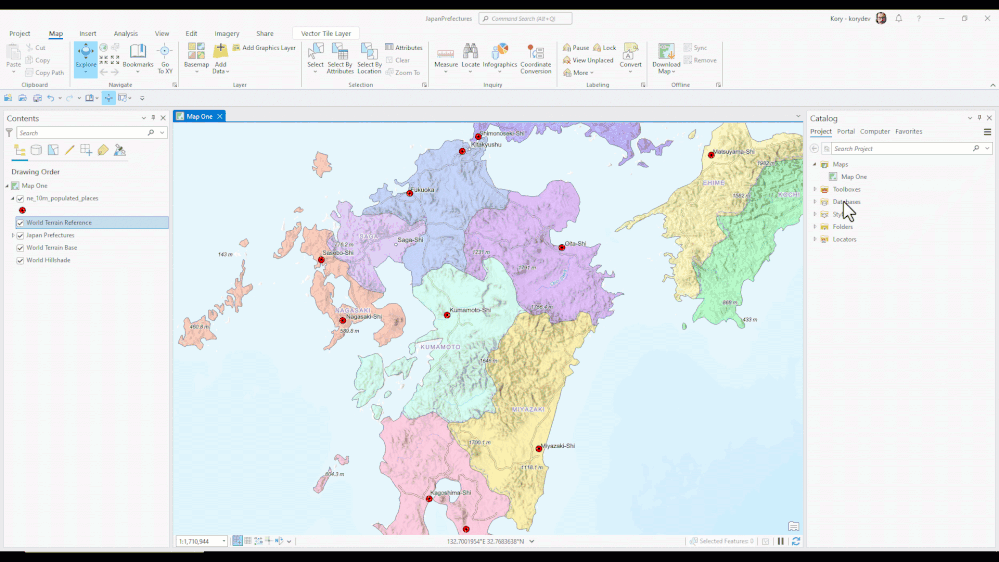- Home
- :
- All Communities
- :
- Products
- :
- ArcGIS Pro
- :
- ArcGIS Pro Ideas
- :
- Locked Multiple Layouts in ArcGIS Pro
- Subscribe to RSS Feed
- Mark as New
- Mark as Read
- Bookmark
- Follow this Idea
- Printer Friendly Page
Locked Multiple Layouts in ArcGIS Pro
- Mark as New
- Bookmark
- Subscribe
- Mute
- Subscribe to RSS Feed
- Permalink
In ArcView 3 (AV 3) users often created multiple layouts and disconnected the live link to each one. The AV 3 help text below briefly explains what we could do in the program.
Add a view
To create a map for output containing geographic data you must first add a view to your layout. When you add the view you can choose to make it live linked. This causes any changes in the view to be reflected in the layout. If you decide not to live link your view, it will not change in the layout even if you make changes to the view.
Layouts were not especially powerful in AV 3, but users could create multiple static objects and print them as displayed.
In ArcGIS Pro, multiple layouts are available for within a single Pro project and multiple layouts are associated with a specific Pro map within the Project. In each layout, the user specifies the extent, layers displayed, cartographic elements, and more. In each individual Pro layout, the user now refines/updates the associated map, before printing or exporting the layout. If the map is modified later, the layout changes, too.
It would be very helpful to lock individual layouts to preserve user settings and parameters, without modifying the underlying map.
I strongly recommend that this feature should be submitted as a near term enhancement. I, and others, once used this AV 3 feature often.
- « Previous
-
- 1
- …
- 4
- 5
- 6
- …
- 9
- Next »
Completely agree this is a critical feature to add, I was very surprised this was not already possible. As others mentioned, this is common in other applications, and I use it all the time in QGIS.
Anybody got any new info on this? Just would like a layout dependent visibility state. Symbology and content can all stay the same as the actual map.
Any uptades on that? This would be very helpful indeed.
As per title, it would be very important to permit to turn off layers by map frame in a single layout, even if they refer to the same map.
In the support page at this address: https://support.esri.com/en/technical-article/000026661 is clearly stated that it is not possible.
The workaround proposed is to duplicate the map instead, which I believe is not a clean solution for the problem. For my work, I'm creating a framework of maps to help the field workers, and myself, to find out where they have to go each time. I just wanted to print a single A0 layout with several regions separated in different frames, with different layers turned on or off. I could not do it, and I wouldn't duplicate a map and create multiple map references in the same layout just for this. It would be a good idea to add such a functionality.
@DiogoFnds just a note that your idea was merged with this existing idea, so please be sure to add your kudos to this one to show your support. Just a note that while the idea's title asks to lock the layout, it is really about locking map frames that reference the same map, whether they are in the same layout or multiple layouts.
Regarding that knowledge article that you cited, that seems outdated to me - having to save a mapx file and import it certainly does seem onerous and is not necessary. You can just drag and drop a map into the same Maps container to create a copy very quickly. Then adjust the layers as needed. Point map frames in layouts to the corresponding maps as needed.
When you say "I just wanted to print a single A0 layout with several regions separated in different frames, with different layers turned on or off," does every map frame/region have different layers displaying? For example, you could already have different views from the same Map for Region 1, Region 2, Region 3, etc. But the reason this doesn't work for you is because for each of your map frames, you need to display different layers. Can you show some examples of that? How many layers are you working with, and does every map frame have a different combination of layers you'd be displaying?
When you say "I wouldn't duplicate a map and create multiple map references in the same layout just for this," is it because of the number of regions? Would this mean copying your map 5 times? 25 times? What is the pain point with having a map specific to each region that can be completely customized without affecting other maps?
We've been discussing this idea quite a bit lately, so I'm genuinely interested in learning more about your specific case. Feel free to respond here, or if you feel it would be more helpful, I'm always happy to set up a screenshare - you can private message me if that works better for you.
Thanks!
The idea has been posted since 2017, with over 100 kudos, and 5 pages of comments. What else do we need to do to have it be built and add to the next release? To me it's not an enhancement but a design bug to be fixed. The product design need adopt a bit MVVM in itself .
Hopefully in 2023... Can't believe we're still waiting for independent layout layer visibility.
I'm trying to make multiple layouts of a map on ArcGIS Pro which have different active layers in each, but it seems the only way to do this is to copy the map, insert it and assign layouts to specific maps. This is very time consuming and can get confusing when you have multiple (sometimes 20+) maps all linked to different layouts.
ArcGIS should introduce a system like AutoCAD has where multiple layouts can be linked to one map, but layers can be turned on/off in each layout without affecting the other layouts.
You must be a registered user to add a comment. If you've already registered, sign in. Otherwise, register and sign in.