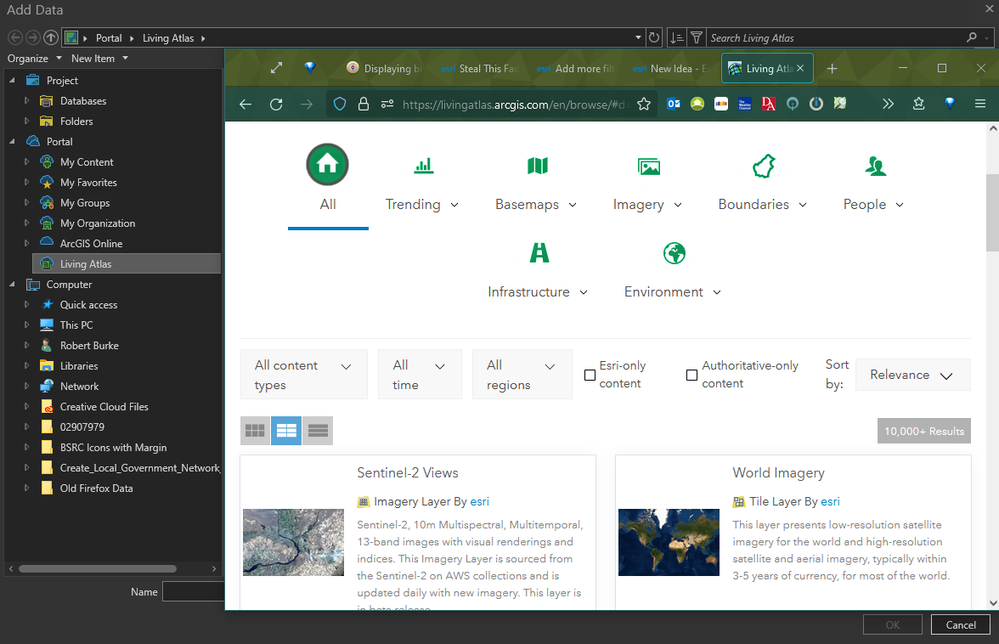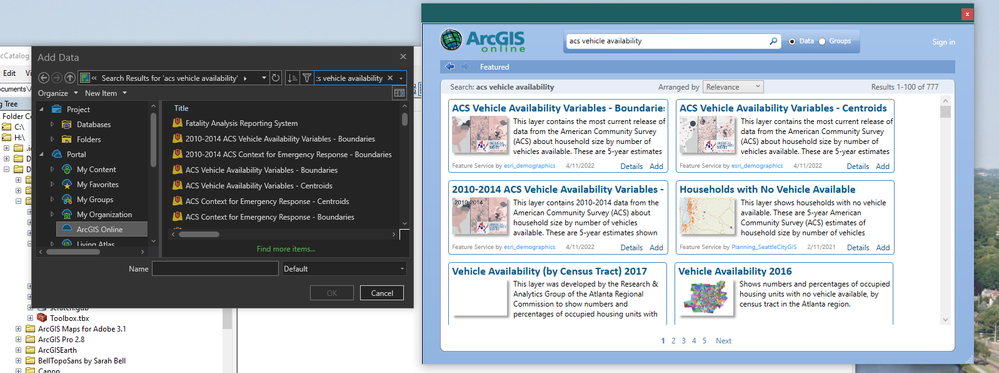- Home
- :
- All Communities
- :
- Products
- :
- ArcGIS Pro
- :
- ArcGIS Pro Ideas
- :
- Living Atlas 'Browse' experience in Pro
- Subscribe to RSS Feed
- Mark as New
- Mark as Read
- Bookmark
- Follow this Idea
- Printer Friendly Page
- Report Inappropriate Content
- Mark as New
- Bookmark
- Subscribe
- Mute
- Subscribe to RSS Feed
- Permalink
- Report Inappropriate Content
I ran across this post which is requesting filters in catalog pane, which would be a great improvement. I would also like to see more of a browse experience (like the tab on the website) built into the Add Data box and catalog:
I usually end up going to the website to find stuff because the search built into Pro just pulls in all sorts of random stuff that's rather hard to differentiate. Having that sort of browser right inside Pro would help make my workflow much more efficient. It could perhaps be expanded to the AGOL section, too, because that section suffers from the same problems.
It's actually much easier to add stuff from AGOL in ArcMap: it's its own menu item under "Add Data," so you can get to it more quickly, and you get to preview your results and metadata more quickly and easily too. It would be a good model for Pro to follow, especially if the aim of Pro is improved integration with online services.
- Mark as Read
- Mark as New
- Bookmark
- Permalink
- Report Inappropriate Content
Hello @wayfaringrob,
The functionalities that you mentioned above on the Living Atlas site already exist in ArcGIS Pro, through the filters in both Catalog views and the Add Data browse dialog box:
You can also view the basic metadata for the selected item in the Add Data browse dialog, and its full metadata in a Catalog view.
In a Catalog view, you can also switch to the tiles view:
Please let us know whether these functionalities in ArcGIS Pro are meeting your needs.
Thank you for your feedback.
- Mark as Read
- Mark as New
- Bookmark
- Permalink
- Report Inappropriate Content
- Mark as Read
- Mark as New
- Bookmark
- Permalink
- Report Inappropriate Content
Closed pending any further clarification. It may be that the filters Naicong points out in the comment were not available when the idea was originally posted. Hopefully those address the idea but if not, let's refine what is needed given what is available currently in ArcGIS Pro 3.3.
Thank you!
You must be a registered user to add a comment. If you've already registered, sign in. Otherwise, register and sign in.