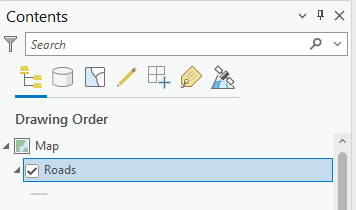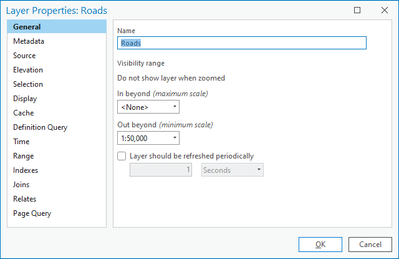- Home
- :
- All Communities
- :
- Products
- :
- ArcGIS Pro
- :
- ArcGIS Pro Ideas
- :
- Layer Properties: Name changes should be faster
- Subscribe to RSS Feed
- Mark as New
- Mark as Read
- Bookmark
- Follow this Idea
- Printer Friendly Page
Layer Properties: Name changes should be faster
- Mark as New
- Bookmark
- Subscribe
- Mute
- Subscribe to RSS Feed
- Permalink
In a layer's properties, when changing the layer's name/alias:
When I hit OK to commit the name change, it takes two full seconds for ArcGIS Pro to think/commit the change. Two seconds might not seem like much, but for something as simple as a layer name change, I think it should happen sooner (immediately).
Between the time when I hit OK and when it stops thinking, I've already started to do my next task, such as change the name of a different layer. But when I double click a different layer in the Table of Contents, it doesn't work as expected. Once it's done thinking, the application doesn't transfer focus to the next layer that I double clicked. Instead, the former layer's properties get opened, since that's technically the layer that is selected, which is confusing and frustrating.
I think the situation would be improved if name changes happened faster. I also think double-clicking should apply to the thing/position I clicked, not the thing that is currently selected.
I'm using ArcGIS Pro 3.0.2.
I've found changes in the Layer Properties window to take up to a minute to save.
You must be a registered user to add a comment. If you've already registered, sign in. Otherwise, register and sign in.