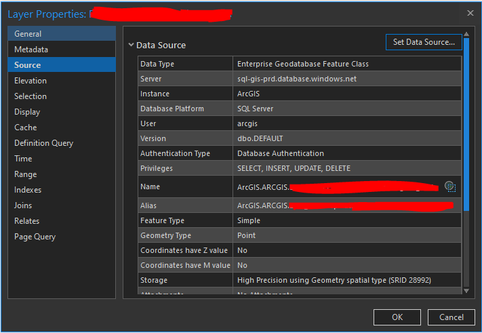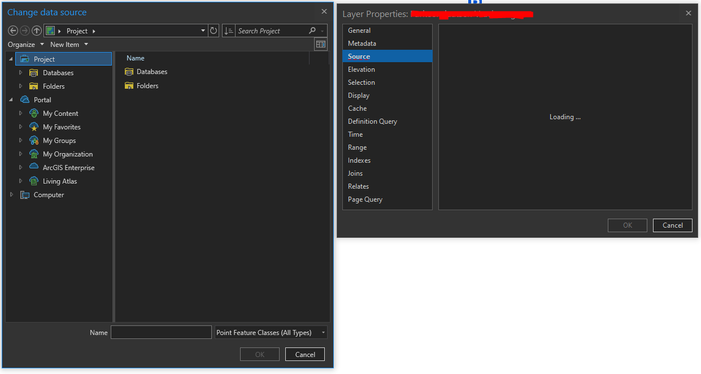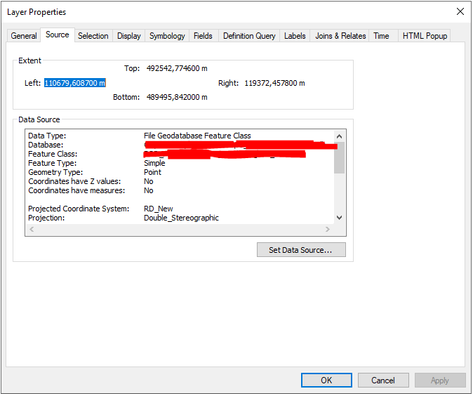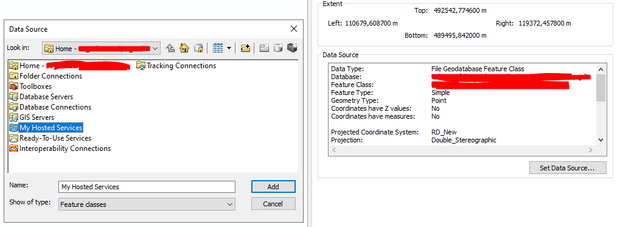- Home
- :
- All Communities
- :
- Products
- :
- ArcGIS Pro
- :
- ArcGIS Pro Ideas
- :
- Keep current datasource properties visible when se...
- Subscribe to RSS Feed
- Mark as New
- Mark as Read
- Bookmark
- Follow this Idea
- Printer Friendly Page
Keep current datasource properties visible when setting a layer datasource.
- Mark as New
- Bookmark
- Subscribe
- Mute
- Subscribe to RSS Feed
- Permalink
When you're changing a layers datasource in Pro the current information dissapears and shows "Loading...":
I find I often close the selection window again to check in what folder I have to start searching for the new source or check what the old filename was so I don't use that again instead of the new one I'm looking for.
This is a step back in usabillity compared to Arcmap where the current attributes stay visible:
I know windows going blank when the focus changes to another window is a bit of a theme in Pro but in this instance it really is a recurring annoyance and comletely unnecessary. Can this be changed please?
What version of ArcGIS Pro are you on @Port_of_Amsterdam ? See this idea that we implemented in ArcGIS Pro 3.0: https://community.esri.com/t5/arcgis-pro-ideas/data-source-details-stay-showing-in-layer/idi-p/11090...
We upgraded to 3.3 recently and I see it's implementation. Glad it's working now, that reduced the amount of small annoyances by a lot. Thank you ESRI.
Glad to hear that this is better for you!
You must be a registered user to add a comment. If you've already registered, sign in. Otherwise, register and sign in.