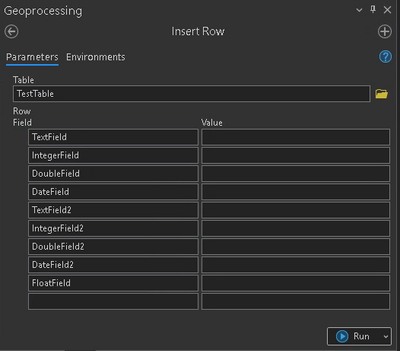- Home
- :
- All Communities
- :
- Products
- :
- ArcGIS Pro
- :
- ArcGIS Pro Ideas
- :
- Insert Feature/Row geoprocessing tool
- Subscribe to RSS Feed
- Mark as New
- Mark as Read
- Bookmark
- Follow this Idea
- Printer Friendly Page
- Mark as New
- Bookmark
- Subscribe
- Mute
- Subscribe to RSS Feed
- Permalink
Edited:
For Model Builder purposes:
It would be helpful if there were an OOTB geoprocessing tool for creating a new feature from scratch in an existing feature class. Or create a new row from scratch in an existing standalone table.
Similar to @JohannesLindner's Python solution, but as a built-in GP tool: Is there a GP tool for inserting a row into a standalone table?
We’d manually specify each of the field values, including X&Y if it’s a point FC.
Standalone table example:
This is a great idea. It would also be nice if there was a way to add rows in an ArcGIS Online table without using desktop software.
@Bud the Append tool accomplishes this.
Doc: https://pro.arcgis.com/en/pro-app/latest/tool-reference/data-management/append.htm
@JonathanNeal Does the append tool let you create a feature or row from scratch? As in, manually enter the field values, rather than import from an existing record from a FC or table?
I updated the question.
@Bud Perfect I see. This will complement the Iterate Features Tool nicely and allow for a data confluence to append a new record.
+ @ShitijMehta For review.
Regarding:
It would also be nice if there was a way to add rows in an ArcGIS Online table without using desktop software.
Should you submit a separate idea for that to ensure it's seen?
Hi Bud,
Thanks for this idea! I have a few questions:
From the proposal - tell me if I got this right - the proposed tool basically inserts one row at a time and adds value to different fields in that inserted row.
- To understand a bit more - What would be your workflow after this?
- Would you want to insert another row? which means you will rerun the tool again with different values for each field?
- The newly added row will not have a feature associated with it at the point of inserting this new row/s. So, say we add two new rows, you will have to add a new feature for each row later or you are creating 1:many (1 feature and many rows for that feature?)
Thanks!
From the proposal - tell me if I got this right - the proposed tool basically inserts one row at a time and adds value to different fields in that inserted row. Yes.
- To understand a bit more - What would be your workflow after this?
My original intention was: Export the model to a Python script. Share the script with support or colleagues to easily reproduce exact troubleshooting steps.
Example use case: "Are you able to script out your steps so I can try running the code exactly the same way because so... (conversation with @JoshuaBixby )
Reason for using Model Builder, not writing Python from scratch: Time and skill level.
But I imagine there are lots of other use cases too. Does @BradySmith have anything to add?
It seems like a no-brainer to me. We need to be able to insert individual rows using Model Builder -- just like we can do with any other automation platform/mechanism. - Would you want to insert another row? which means you will rerun the tool again with different values for each field?
Yes. Re-run the tool again to insert a handful of other rows. - The newly added row will not have a feature associated with it at the point of inserting this new row/s. So, say we add two new rows, you will have to add a new feature for each row later or you are creating 1:many (1 feature and many rows for that feature?)
"The newly added [feature] will not have a [geometry value] at the point of inserting this new row/s." That is correct when inserting features into line and polygon feature classes; the geometry column would be null in that case. But for point feature classes, we should be able to create a single-part point geometry by entering X and Y coordinates into the tool. And of course, if we're inserting a row into a standalone table, then there isn't a geometry column, we'd only be populating non-spatial columns.
Regarding, "...or you are creating 1:many (1 feature and many rows for that feature?)":
I don't think I follow. I don't think related records have much to do with this idea. The tool would either create new features in a feature class. Or new rows in a standalone table. I don't think related data has much to do with the core idea.
Thanks!
You must be a registered user to add a comment. If you've already registered, sign in. Otherwise, register and sign in.