- Home
- :
- All Communities
- :
- Products
- :
- ArcGIS Pro
- :
- ArcGIS Pro Ideas
- :
- Increase or remove username field character limit ...
- Subscribe to RSS Feed
- Mark as New
- Mark as Read
- Bookmark
- Follow this Idea
- Printer Friendly Page
Increase or remove username field character limit in Enterprise Geodatabases
- Mark as New
- Bookmark
- Subscribe
- Mute
- Subscribe to RSS Feed
- Permalink
When creating a database connection for PostgreSQL, the username field has a limit of 30 characters. This is particularly frustrating when trying to connect to PostgreSQL on Azure as the username format needs to be ‘user@host’. This limit needs to be increased or removed.
- « Previous
-
- 1
- 2
- Next »
Our organization is using Oracle 12c/19c enterprise databases. When we create new field name with more then 30 characters, ArcGIS (ArcMap or ArcGIS Pro) truncates name to 30 characters. With Oracle 12.2 version was increased the maximum size of most identifiers from 30 to 128 bytes. It will be useful to implement this functionality also in ArcGIS Pro. Some use cases: end user has field name consisted of organization name, department name, project name, attribute name etc. ArcGIS does not allow 43 characters, it truncates to 30 characters. Check attachments.
Here is Oracle article about this functionality: https://oracle-base.com/articles/12c/long-identifiers-12cr2
We are aware that this is not a bug but enhancement what we are asking for.
If you look at https://support.esri.com/en/bugs/nimbus/QlVHLTAwMDEwNjY0Mw== the Alternate Solution indicates that using the Add Field tool should allow you to create a field with a name longer than 30 characters.
This idea is related to the following open Enhancement Request [ENH-000108054: ArcGIS should allow more than 32 characters as the length of column names in supported DBMSs that allows this functionality.]
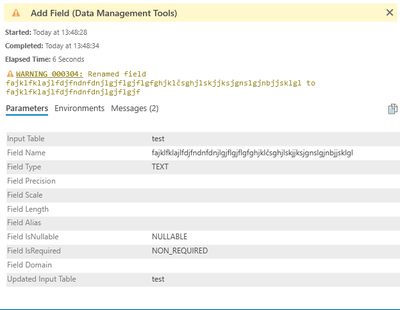
Oops - must still not work with Oracle. I was just able to add a 64-character named field to a file geodatabase using the geoprocessing tool. As stated above, the idea is associated with ENH-000108054.
A similar constraint applies to the username for SQLServer connections using Azure Active Directory (available in ArcGIS Pro v3.0.0) where "@domain" is part of the username. Our domain is over 20 chars and usernames are in the form firstname.lastname and so only people with short names like 'john.doe' are able to connect.
Is there a workaround for this?
Why are we still facing this issue?
I don't think this is just specific to PostgreSQL. It looks to be a limitation of Pro, which is disappointing to say the least. And this post has basically gone unanswered since 2021? A tool like SQL Server Management Studio works without this issue. Why is ESRI software still behind?
We need this character limit to be addressed. Causes a huge problem for organizations utilizing cloud platform databases like Azure SQL.
You must be a registered user to add a comment. If you've already registered, sign in. Otherwise, register and sign in.