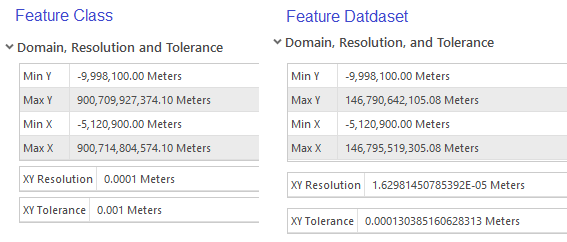- Home
- :
- All Communities
- :
- Products
- :
- ArcGIS Pro
- :
- ArcGIS Pro Ideas
- :
- Improve error messaging when moving FC to FD fails...
- Subscribe to RSS Feed
- Mark as New
- Mark as Read
- Bookmark
- Follow this Idea
- Printer Friendly Page
Improve error messaging when moving FC to FD fails (due to "spatial reference mismatch")
- Mark as New
- Bookmark
- Subscribe
- Mute
- Subscribe to RSS Feed
- Permalink
Scenario:
Moving FC to feature dataset fails, despite spatial references appearing to be the same.
Example:
The XY Resolution and/or XY Tolerance is different between the FC and the FD. But ArcGIS Pro's error message says, "Move failed. The Spatial references do not match.", which is misleading/not specific enough.
Idea:
Improve the error messaging by telling the user what criteria failed instead of the very general "spatial reference" error message.
Hi @Bud from your other post, I see that you are on ArcGIS Pro 2.6.8.
I just tried the following in 2.9.3 and a development build of 3.0:
Create a new Feature Dataset using the spatial reference of a feature class that I am going to move into it (to ensure that they are exactly the same).
I then drag/dropped the FC into the FD. No spatial reference error.
For others who have given this idea kudos @Anonymous User @CynthiaGeskes @DaniellaSollitt can you provide what version of ArcGIS Pro you are using and more details about how you are encountering this error?
Thanks!
@KoryKramerI've mostly used ArcMap 10.6.x and Pro since it was released.
Bud's linked post is exactly how I experience this error. You copy/paste, drag and drop, or use Copy Features to move a feature class into a feature dataset. You get this error. You compare the "spatial references" properties pane of the feature class and feature dataset... and everything matches.
Through some posts here in recent days, an ESRI employee shared a white paper detailing the geodatabase data model, which includes how ESRI products model a "Spatial Reference". To the average user (me), a Spatial Reference is the same thing as a coordinate reference system. To ESRI, there are many more details such as coordinate system horizon, spatial reference domain extent, etc.
From Bud's original post Dan noted that:
This includes the coordinate system, either geographic or a specific projection, as well as coordinate units and tolerances for x-, y-, z-, and m-values. All feature classes in a feature dataset must share a common coordinate system, and the x,y coordinates of their features should fall within a common spatial extent.
Are there differences in any of those?
The point of this Idea is to make the mismatch obvious to the user through the error message. The current error message tells the average user "Hey, the coordinate system is off". But when you check the "Spatial Reference" properties page, everything looks ok. It needs to be more explicit to nudge the user that a "Spatial Reference" is more than just the CRS.
@KoryKramer and @and_viceversa
Thanks for your comments.
I posted this blurb in the linked page just now. I'll post it here too:
It looks like the FD's XY Resolution and XY Tolerance are wrong. I don't think those values should be so small...I'm guessing they should be set to what the FC has (0.0001 and 0.001) which are likely the defaults.
I'll look into fixing the FD. I don't imagine it'll be easy.
So, I think the FD's XY Resolution and XY Tolerance are what's causing the "Spatial Reference" error.
As @Anonymous User mentioned, that's an example where the error message is misleading/not detailed enough: "Move failed. The Spatial references do not match."
Understood. So the idea's title gets at that - make the error message more specific to help you narrow down what part of the spatial reference does not match - coordinate system, resolution, tolerance...
More information on this - I am trying to diff geometry between several feature classes and experimented with the Feature Compare tool.
The Warning output states:
SpatialReference: Spatial references are different (...) Spatial References have different XY precision (...)
So this precise warning exists on some tools (in 2.9).
You must be a registered user to add a comment. If you've already registered, sign in. Otherwise, register and sign in.