I have found myself in the position of an accidental DBA at my job. I am trying to get our enterprise off the ground, and in doing so, I have come across a glaring oversight in the UI for ArcGIS Pro. I've set up three different users in the database. One for Admin, one for editors, one for viewers. Admin has full control, editors can create feature classes and edit data, and viewer can connect and view data only. Once I had these created, I decided to test them out in both ArcMap and ArcGIS Pro since we have users on both. In ArcMap, it behaved as expected. I was able to edit and save using the admin and editor logins. When I attempted to edit the data using the viewer login, I got this error message.
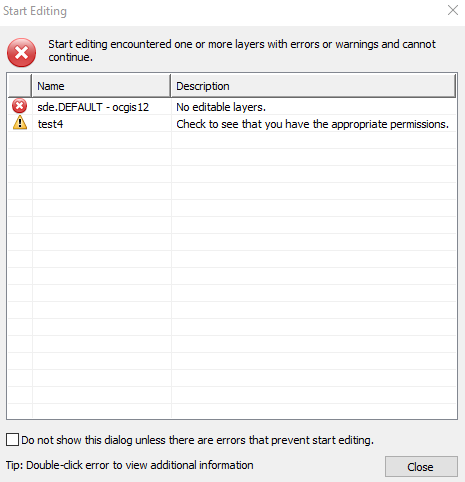
This clearly identifies that editing is not allowed due to the permissions. When I did this same test in ArcGIS Pro, this is the error message I got.
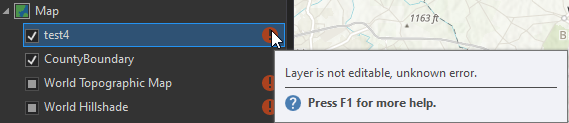
When I press F1 for help, it links to this page, which says nothing to indicate that the problem is related to database permissions. Had I been an end user and not someone explicitly testing for this, I would have had no idea what the problem was and how to report it to receive help. There really needs to be a new message that indicates precisely why the feature class is not editable.