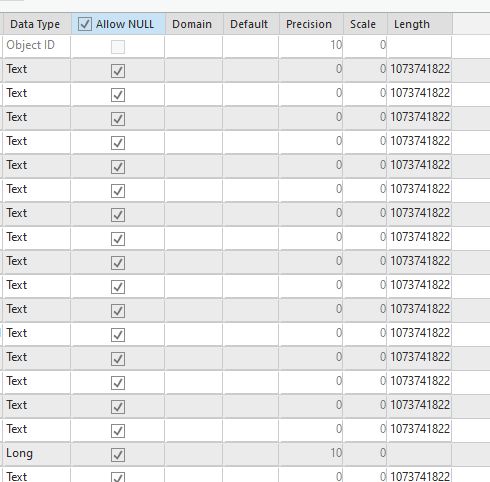- Home
- :
- All Communities
- :
- Products
- :
- ArcGIS Pro
- :
- ArcGIS Pro Ideas
- :
- Import Table — Set text field length to input fiel...
- Subscribe to RSS Feed
- Mark as New
- Mark as Read
- Bookmark
- Follow this Idea
- Printer Friendly Page
Import Table — Set text field length to input field's max text value length
- Mark as New
- Bookmark
- Subscribe
- Mute
- Subscribe to RSS Feed
- Permalink
ArcGIS Pro 2.9.5; Oracle 18c 10.7.1 EGDB
When importing a .CSV into an enterprise geodatabase as a standalone table using the Table to Geodatabase geoprocessing tool:
The text field lengths get set to 1073741822 characters by default, which is way too long. The max text value length in any of my text fields is 114 characters.
Instead of defaulting to a huge text field length, use the max length of the actual values in the field.
Related: Get maximum text value length of multiple text fields
Use the input CSV and Pandas to find the maximum length value in each field. Something like this:
import pandas as pd
# Read the CSV file into a DataFrame
df = pd.read_csv(r'c:\temp\foo.csv') # Replace this with your actual file path
# Calculate the maximum length of the data in each field
max_lengths = df.astype(str).applymap(len).max()
# Display the maximum lengths for each field
print(max_lengths)
Then use that to create the target FC before population, or try Alter Field after.
You must be a registered user to add a comment. If you've already registered, sign in. Otherwise, register and sign in.